Apple's iOS and Mac App Stores were today updated with new "Get Productive" sections, offering discounted prices on many popular productivity apps for iOS devices and Macs.
In the iOS App Store, the 19 discounted apps include Fantastical 2 for iPhone and iPad, Workflow, Clear, Duet Display, Calendars 5, and more. Apps are available for up to 60 percent off their regular prices.

In the Mac App Store, there are 20 apps available at discounted prices up to 75 percent off, including popular offerings like Day One, Byword, iA Writer Pro, iTranslate, mSecure, iStudiez Pro, Notability, and more.
Apple has also named ProCam 2 as its App of the Week, and as a result, the camera and photo editing app is available at no cost, instead of at its regular $1.99 price. [Direct Link]
The iPad version of the app, ProCam XL 2 is also free. [Direct Link]









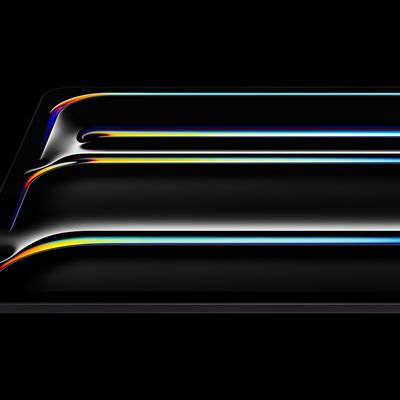













Top Rated Comments
My 15" MacBook stays docked to a large external monitor at home and I take my iPad 3 with a Logitech Ultrathin Smart Cover to school. I use Word (and occasionally OneNote) to take notes during lectures or annotate professor supplied power points as they talk. I use Excel for iOS for some (very light) spreadsheet organization. I'm using PDF expert to read and annotate over 400 pages of PDFs for this terms classes. I've stopped printing PowerPoint slides and notes and simply consolidate them all into one large (50 to 200 page) PDF to study for exams. All my files stay in sync via Dropbox. I use Calendar and various Reminders lists to stay onto of my tasks and I stay on top of my emails throughout the day instead of letting them pile up until I'm home.
When I get home I pick up where I left off on my Mac to finish papers, work on my online class presentations, and work on my thesis (but I read the thesis PDFs and data on the iPad).
Together they make a pretty good team. My Mac is excellent for my heavy lifting tasks and my iPad works perfect as a light on-the-go device. The ability to use a keyboard in a more traditional laptop fashion when taking notes, but detach it into a more "book" like form factor for reading and annotating PDFs is a big help especially since some of my PDFs are rendered as one image so I can't highlight individual text on my Mac, but I can draw or freeform highlight on my iPad.
Or you could just use Omnifocus 2.