DeskConnect today launched Workflow, a universal iOS app billed as a "personal automation tool" that allows users to easily create workflows to accomplish various tasks such as creating animated GIFs from a series of photos, grabbing images from a web page, automatically cross-posting photos to Twitter, Facebook, and Instagram in one step, and more.
Workflow contains over 100 different actions users can combine in their own custom workflows, or users can select from a gallery of pre-populated workflows focused on various topics. The gallery includes a number of sample workflows at launch, and users can submit their own for inclusion.
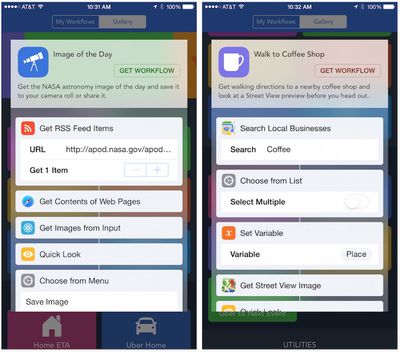
The app's simple drag-and-drop interface makes it easy to build workflows, which can be initiated from within in the app, saved to the home screen as a web URL that launches the specified workflow, or launched from other apps through a share sheet extension.
Interestingly, Workflow originally contained a Notification Center widget that allowed users to launch workflows, but as with a number of other developers, DeskConnect ran into issues with Apple's restrictions on what types of content can be presented in Notification Center widgets and the feature had to be removed. Still, Workflow offers a number of handy options for accomplishing tasks of varying complexity, pulling together different types of inputs and actions to greatly simplify multi-step tasks that would normally see users manually switching between several apps to accomplish.
Workflow is available now at an introductory price of $2.99 for a limited time. [Direct Link]





















Top Rated Comments
I played around with it a bit, and I quite like it. I hope for better and more varied support of 3rd party apps and services. For example, I'd like to be able to use Google Maps, instead of the stock Maps app, mostly because of transit information, etc.
Update: Just noticed that Google Maps is already supported. :P
Can it close all running apps?
Can it play all songs by an artist without me creating a playlist?
Can it set the clipboard text before opening an email (so I can paste a canned response to someone)?
Can it open any website with specific criteria that I've set, such as opening this MacRumors forum with search results for my name?
And so on.
Only for HomeKit (the new home automation api). I think that homekit is only available to "hardware partners" meaning there is a fairly extensive vetting process before a dev even has access to it (I believe).