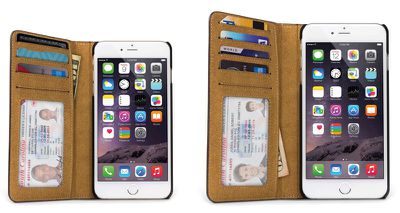
Twelve South has launched its popular BookBook iPhone wallet case for the iPhone 6 and 6 Plus.
Because the new iPhones are larger than Apple's older smartphones, the company has added several new features to the case, in addition to the credit card and ID slots in the older versions.
Now, the iPhone snaps into a soft-touch shell inside the case. The shell can be quickly removed from the wallet portion to make it easier to pop the iPhone into a desktop charging stand or dashboard clip. The company also suggests this might make it easier for parents to give their iPhone to their kids without handing over their whole wallet.
The BookBook can also prop the phone up at an angle to use as a hands-free viewing stand, a useful improvement.
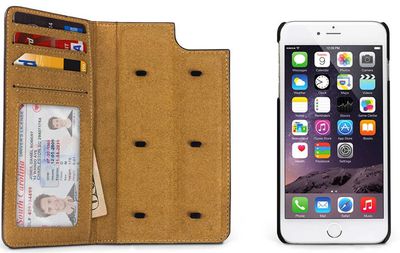
BookBook for iPhone 6/6 Plus is an all-new wallet case, hands-free stand and removable shell – wrapped up in one gorgeous, vintage leather book. BookBook has pockets to hold your ID, cards and cash. It now folds into a display stand for hands-free FaceTime chats and watching videos. And one more thing: BookBook features a removable soft-touch shell to protect your iPhone 6 or 6 Plus in or out of BookBook. Whatever your needs, this feature-packed case has you covered.
Available for $60 in black or brown leather, the new case is currently only available through the Twelve South website and in relatively limited quantities.






















Top Rated Comments
Your credit cards get tucked away & hidden in slots, they're not exposed to the outside world for all to see. Only a card that you use as ID is exposed.
----------
Convenience. I only have to grab/remember two things when I leave the house: keys, and my iPhone/wallet.
5 years ago when leaving the house, I had to remember keys, my MP3 player, my mobile phone, my wallet, possibly my digital camera, possibly a USB flash drive.
MP3 player, phone and camera eventually merged into one device. Now wallet and smartphone are one thing with this BookBook thing. Eventually wallets will disappear thanks to things like Apple Pay (and probably keys too).
It's the super-unification of things in your pocket. :D
And keeping it all together just got easier.
I guess that if you use a wallet, you actually have four wallets, which you shove into four of your pockets, into which you separate the contents that most of us put in one wallet so that, being someone who tends to lose things, you are more likely to lose only 1/4 of your contents, unless of course you get lost in the desert in which case all is lost anyway.
Is whining about anything and everything the national sport on these forums? Will it be an Olympic event at some point in the future?