The popular subscription-based password management service Dashlane is today introducing a new feature called Password Changer that will let users change all of their passwords with a single click (via The Verge).
The new feature will work with two-factor authentication enabled accounts and be available to work with over seventy websites at launch. Password Changer is fueled by Dashlane's acquisition of PassOmatic, a New York startup that developed the core technology running the new feature.
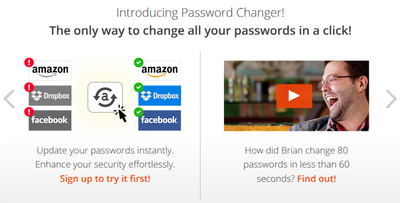
Password Changer will be beta-tested by a small audience (with a planned wide release soon) on the desktop versions of Dashlane for PC and Mac, and the company states that it is working on bringing it to mobile.
The update brings a large, green "change all passwords" button that, when clicked, prompts the user through changing all existing passwords with new unique, randomly generated ones. Accounts with two-factor authentication enabled will require the user to input the answer to a security question or a code.
Future updates promise users the ability to set certain accounts to automatically shuffle through new passwords at pre-set intervals. Dashlane hopes the new measures the company is taking to protect users' private information will give their customers ease of mind in the midst of recent hacking scandals over the past year.
Dashlane is free to use on a single device, but syncing and transferring between multiple devices costs $39.99 per year. The app can be downloaded for free from the Mac App Store [Direct Link] and App Store [Direct Link]. Users wanting to access the Password Changer feature ahead of the wide launch can sign up for the Password Changer beta now.



















Top Rated Comments
You can still use an application like 1Password to keep your passwords just in your local drive, encrypted, but have the convenience of auto password generation and automatic filling of passwords. There has to be a limit to being paranoid, because otherwise, perhaps you could think Apple could be harvesting your passwords from your encrypted file in your encrypted drive, whenever you unencrypt them ;)
I frankly think hacking BOTH 1Password and Dropbox or iCloud (particularly if one uses optional two-factor authentication) is a lot more difficult than hacking basic cypher algorithm. While your algorithm may discourage hacker, even the most amateur hacker can easily hack if they want to.
And if you depend on accessing data anywhere without your phone, you can use Dropbox (you will obviously need to remember its password) and open 1Password.html directly to access all the data.
Good luck with that. A password manager is a lot easier.
With apps like 1Password integrating so tightly with iOS and Mac, I frankly don't see any need for doing all that work. On iOS, just summon 1Password from the share sheet, Touch ID to login, click a button or two, and you are logged in.
You should probably read up on how 1Password works. Its not really a service, it's just a database manager that stores the passwords in an encrypted file. This is all local. If you choose you can sync over wifi or through Dropbox. Still very secure because Dropbox syncs the encrypted file, even if your Dropbox account was hacked good luck with the encrypted file.