Apple has recently updated its iCloud.com beta site for developers, adding the ability to upload images to iCloud Photo Library for the first time. The standard iCloud.com site currently allows users to view all of their iCloud Photo Library images, as well as download and delete them, but there are no tools to allow for the uploading of photos.
On the iCloud beta site, it's now possible to upload JPGs, but the site does not currently accept other image and video formats like .PNG, .MOV, .MP4, and more. When a file is uploaded to the site, it syncs instantly to all of a user's iOS devices, much like a photo taken on an iPhone or iPad or added to iCloud Photo Library via the iOS Photos app.
The presence of an uploading tool on the beta site means that the feature will likely make its way to the main iCloud site in the near future, giving users a way to add to their photo libraries from their Macs and PCs.
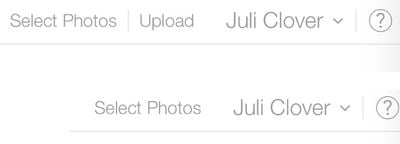
Currently in beta and introduced with iOS 8.1, iCloud Photo Library is designed to store all of the photos and videos that a user takes in iCloud, making them available on all iOS devices and Macs. iCloud Photo Library images can be viewed in the Photos app on iOS or through iCloud.com on the Mac, and the upcoming Photos app that Apple is creating for Macs will also work with iCloud Photo Library.
While users now have the ability to upload all of their photos to iCloud Photo Library via the iCloud.com beta site, doing so uses iCloud storage space. Apple offers 5GB of storage space for free, with additional plans ranging from $0.99 for 20GB of storage space to $19.99 for 1TB of storage space.
After being tested on the iCloud.com beta site, the iCloud Photo Library upload feature will make its way to the official iCloud site, but it is unknown how long testing will last.
(Thanks, Konrad!)























