Air Display developer Avatron Software today launched Air Stylus, an app that allows users to utilize the iPad as a pressure-sensitive, wireless drawing surface for over 30 graphics programs on the Mac.
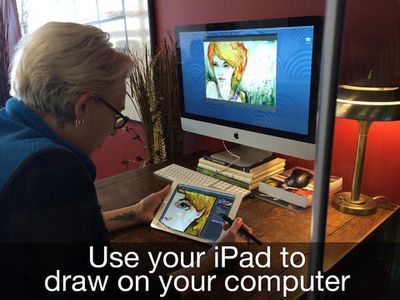
The app is compatible with a number of pressure sensitive styli, including the Wacom Intuos Creative Stylus and the Adonit Jot Touch 4, and works with popular programs such as Adobe Photoshop and Pixelmator. Air Stylus also includes support for pinch-to-zoom and two finger gestures while drawing, and features the ability to toggle palm rejection on and off.
- Make Your Mark - With palm rejection and multi-touch support, Air Stylus lets you draw naturally and makes your stylus do all the work.
- Quick On The Draw - Air Stylus creates a fast, reliable wireless link so you can immerse yourself in your art without distraction.
- Draw The Line - Pen-based pressure sensitivity means your lines are accurate, whether they’re paintbrush bold or feather light.
- Best Of All - Compatible with 30+ graphics apps so you can incorporate your iPad into your existing workflow (support for Windows and Android imminent!)
Air Stylus can be purchased from the App Store for $19.99 and is available now. [Direct Link]






















Top Rated Comments
But when I draw or paint most of my detailed movement is in the hand or fingers - my wrist hardly moves at all
I'm eager to hear from people who have actually used Air Stylus and are not talking out of their ass about bluetooth limitations and lag.
Brush. lag. brush lag. brush lag. brush lag. brush lag.
You get my point.
Unusable as a daily tool. Even the promotional video can't hide that (and they try). But, perhaps it would be worth it for quick retouches and and fixes that require a brush or pen.
Let's be serious, drawing on the iPad is already a challenge. I've tried all styli and apps and no matter what (yes even with advanced bluetooth versions) there are palm rejection issues and most importantly a lag when using any type of fast gesture with a pen or brush. Very annoying unless you are this snail-like artist in the video.
Add the additional lag from iPad to Mac and, boom, instant drawing hell.
I read the one review on the app store claiming it "draws smooth and updates quickly". There is no way with the technology involved that this isn't anything more than a fun novelty app that would lose it's appeal once you try to be productive as an artist.
Let's wait and see when the real reviews start rolling in. I don't wish bad things for Avatron, I just don't know how this can actually work in the real world.
no palm rest = fatigue --> death