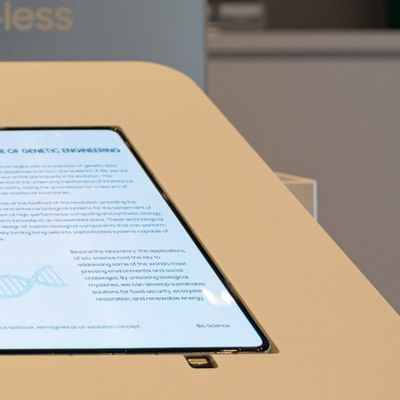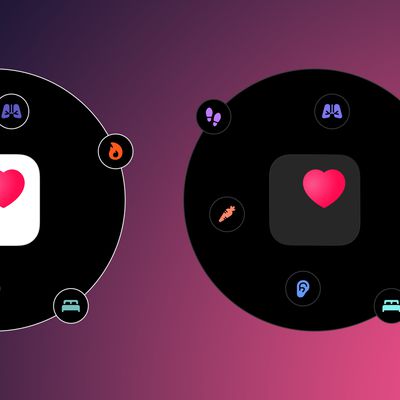Apple's annual Worldwide Developers Conference (WWDC) kicks off today at the Moscone West convention center in San Francisco, with the event headlined by the traditional keynote address beginning at 10:00 AM Pacific Time / 1:00 PM Eastern Time. At the keynote, Apple is expected to provide the first official look at OS X 10.10 and iOS 8, discuss initiatives in home automation, health, and iBeacon technology, and perhaps make additional announcements.
Apple is providing a live video stream on its website and via Apple TV.
In addition to Apple's video stream, we will be updating this article with live blog coverage and issuing Twitter updates through our @MacRumorsLive account as the keynote unfolds. Separate news stories regarding the event announcements will go out through our @MacRumors account.
Full Keynote Transcript Below in Reverse Chronological Order

11:57 am: Keynote is over, everyone standing up.
11:57 am: "Enjoy the week! Thank you very much!"
11:57 am: Tim is thanking Apple employees back in Cupertino and all over the world.
11:57 am: Crowd cheering.
11:57 am: Tim asking Apple employees to stand up for a round of applause.
11:56 am: "You've seen a few people on stage this morning, but there's thousands of people who made today possible."
11:56 am: "This is something only Apple can do."
11:56 am: The goal is to create an unparalleled seamless experience.
11:56 am: And how developers can create better apps, faster and easier, than ever before.
11:55 am: Mentioning how all of the Apple products will offer a continuous experience.

11:55 am: Tim seems to be bringing the keynote to a close, further summing up what was covered today.
11:54 am: "An incredible set of features and an incredible release."
11:54 am: Tim is back on stage.
11:54 am: Coming to everyone else in the fall.
11:54 am: iOS 8 beta available TODAY.
11:54 am: Extensions, Metal, Swift, etc.
11:53 am: Craig is summing up all the features they went over today.
11:53 am: "iOS 8 is a huge developer release and a great end user release."
11:53 am: Day one you can submit apps written in Swift when IOS 8 is available.
11:53 am: A Swift language guide is available now in iBooks.
11:53 am: Swift has complete Xcode support, Swift will be ready for primetime out of the gate.
11:52 am: "I think you guys are going to absolutely love it."
11:52 am: SceneKit being shown now, 3D version of the same demo game appears on screen.
11:51 am: A timeline at the bottom of the screen allows you to go forward and back in the execution of your game to see how the effects all interact.

11:51 am: In Playground, you can see immediate feedback live in your game as you tweak the code.
11:50 am: A simple change, and the whole visualized path reflects it.
11:50 am: Can visualize the entire history of a value, shows the equation used to control a blimp will cause it to sink.
11:50 am: Showing positioning a blimp in game.
11:49 am: With Swift you can get a lot done with very little code.
11:49 am: Loading a resource, image shown inside Xcode in the sidebar.
11:49 am: Currently writing a simple casual 2D game.
11:49 am: You can build anything with Swift, social media apps to high-performance games.
11:48 am: Code is run as you type it, result displayed in sidebar on the right.
11:48 am: Writing some new Swift code in Xcode.
11:48 am: Demo now.
11:47 am: Swift allows for a feature called Playgrounds.

11:47 am: Swift code can fit along side Objective C and C code in the same application.
11:47 am: Totally native to Cocoa and Cocoa Touch.
11:47 am: Large classes of common programming errors aren't possible.
11:46 am: Crowd is very excited for new features.

11:46 am: Swift is 3.9x faster than Objective C
11:45 am: It's fast, modern, designed for safety.
11:45 am: "It totally rules."
11:45 am: Swift.
11:45 am: Crowd goes "Whaaaaat?"
11:45 am: New programming language.
11:45 am: "Objective C without the baggage of C?"
11:45 am: "It has served us well for 20 years."
11:44 am: Central to Xcode is Objective-C
11:44 am: Last version was downloaded 14m times.
11:44 am: Xcode
11:44 am: Physics engine, particle effects, and more.
11:44 am: 3D scene renderer designed for casual games.
11:44 am: SceneKit
11:43 am: Enhanced with light sources, field forces, per-pixel physics, inverse kinematics
11:43 am: It's been a big hit with casual games.
11:43 am: SpriteKit
11:43 am: Zen Garden will be available as a free tech demo as soon as iOS 8 is available
11:42 am: "A stunning breakthrough."
11:42 am: They're amazed by the amount of objects they can render at once.
11:42 am: Demo was crazy, definitely watch the video if you can.
11:42 am: This demo looks and navigates a lot like Infinity Blade with how it pans around.

11:41 am: Metal freed up so much resources each fish in a Koi pond can have its own AI.
11:41 am: All sorts of visual effects being shown, water effects, etc.
11:40 am: Looks INCREDIBLE.
11:40 am: Running on an iPad.
11:40 am: Using Metal gives them an order if magnitude of detail improvement.
11:40 am: Showing a live zen garden, built on a high-end mac.
11:40 am: *Sweeney
11:40 am: Tim Sweeny from Epic is coming on stage.
11:39 am: Up to 10x the performance before.
11:39 am: Crytek was able to bring their console engine to iOS, 4,000 draw calls per frame.
11:39 am: Using Frostbyte console engine on mobile.
11:39 am: 1.3m triangles at a time with depth of field effects.
11:39 am: Showing the console Plants vs Zombies.
11:39 am: Have been working with leading providers, unity crytek, epic, etc.
11:38 am: Get access to compute power of the GPU, pre-compiled shaders, multithreading, etc.

11:38 am: Up to 10x faster draw call rates.
11:38 am: Metal reduces that overhead.
11:38 am: OpenGL ends up being an overhead between game and hardware.

11:38 am: OpenGL is the standard-based way for 3D graphics.
11:37 am: Metal?
11:37 am: 1PB assets, 10TB database, 5TB/day asset transfer
11:37 am: *With limits*
11:37 am: CloudKit is "effectively free."
11:37 am: CloudKit takes over all the cloud stuff, adds client side programming model.
11:36 am: CloudKit

11:36 am: Triggers a whole system of garage door closed, lights off, etc.
11:36 am: Even works with Siri, "Get ready for bed."
11:36 am: Even works with Siri, "Get ready for bed.
11:36 am: Secure pairing, control individual devices, AND group them in to scenes.

11:35 am: Locks, lights, cameras, doors, etc.
11:35 am: Worked with leaders of home automation.
11:35 am: Showed non-Nest thermostat.
11:35 am: Companion apps for all sorts of things.
11:35 am: Showing Philips Hue bulbs.
11:35 am: HomeKit!
11:34 am: Photo kit API is faster, read/write to photo library, non-destructive edits.

11:34 am: Manual control of exposure, light balance, and focus.
11:34 am: Camera API's
11:34 am: Still protects fingerprint data, it's never exposed anywhere outside the A7 processor.
11:34 am: Protects data, unlocks keychain items
11:34 am: Showing the Mint app.
11:34 am: Third party apps can use TouchID as well.
11:34 am: Passcode usage before TouchID was less than half, 83% via Touch ID on iPhone 5s.

11:33 am: Discussing popularity if Touch ID.
11:33 am: Next up, Touch ID API.
11:33 am: You can give it access though.
11:33 am: Keyboards have the most restrictive sandbox, no network, etc.
11:32 am: Something that looks like Swype is being shown.
11:32 am: You can also install system-wide third party keyboards.
11:32 am: Can select your board and other Pintrest settings.
11:32 am: And now sharing that via Pintrest.
11:31 am: Very cool.
11:31 am: Translating in real time, in line, via Bing.
11:31 am: Showing text being translated directly inside of Safari.
11:31 am: Can bid direct from Notification Center.
11:30 am: Widget for ebay shows all active bids.
11:30 am: Also works for the iPad.
11:30 am: Tap edit, adds Sports Center to the notification center.
11:30 am: Pull down notification center, says "one new widget available."

11:30 am: Very seamless.
11:29 am: Tap edit, top left is an extensions button, Waterlogue pops up and turns photo in to a watercolor. When you're done it's back in photos.
11:29 am: In photos, have a photo of a flower.
11:29 am: Now a demo.
11:29 am: Third party apps can also do Today screen widgets.
11:28 am: Third party document providers.
11:28 am: Photo filters are supported.
11:28 am: Bing could offer translation inside of Safari.
11:28 am: Add new sharing options, like Pintrest can offer a share sheet to Safari.
11:28 am: Apps can reach out and talk to extensions, apps can project UI.
11:28 am: Building on the same sandbox model.
11:27 am: Apps are in sandboxes, can access own data but not other apps without your permission.
11:27 am: Apps from the App Store can extend the system, offer services to other apps.
11:27 am: Extensibility.
11:27 am: 4,000 new developer APIs
11:26 am: Craig is back on stage.

11:26 am: "Biggest release since the launch of the App Store."
11:26 am: Now discussing the SDK.
11:26 am: Everything coming in the fall.
11:25 am: Devs can invite users to beta test their app.

11:25 am: New beta test service called... Test Flight.
11:25 am: App previews, developers can embed videos in iTunes creenshots.
11:25 am: At a discounted price with just one tap.
11:24 am: Users can buy multiple apps.
11:24 am: App Bundles!
11:24 am: Related searches, and new Editors' Choice logo users can find the best apps.
11:24 am: Faster searches through continued scrolling lists.

11:24 am: Top-trending searches.
11:24 am: All kinds of sub-categories.
11:23 am: Adding an "explore" tab to help users find apps.
11:23 am: Rolling out new features on the App Store.
11:23 am: 75b apps downloaded.
11:23 am: Not just browsing, but downloading.
11:23 am: 300m people visit the App Store every week.
11:23 am: 1.2m apps available.
11:23 am: All apps delivered via the App Store.
11:22 am: The second part of the story is what iOS 8 provides for developers.
11:22 am: Tim back on stage.
11:22 am: That's a look at the CONSUMER part of iOS 8.

11:22 am: China is getting better, vector based maps, navigation, lunar calendar support, improved predictive input, and weather.
11:21 am: 22 new languages are coming.
11:21 am: Siri hooks in with Shazam, can be triggered by saying "Hey, Siri."

11:21 am: Siri up next.
11:21 am: Not clear but that might be limited to photo storage only.
11:20 am: First 5GB free, 20GB for 99c a month, 200gb for 3.99 a month.

11:20 am: New iCloud tiers.
11:20 am: All photos and videos, original format and resolution.
11:20 am: Also will be in Windows via the web.
11:20 am: Photos coming to Yosemite in the future.
11:19 am: Showing another photo being corrected, works surprisingly great, almost magical.
11:19 am: Edits are there as well, all the same adjustments.
11:19 am: All the same gestures, etc.
11:18 am: Looks a lot like photos from iOS, but on the Mac.
11:18 am: Now showing sneak peek.
11:18 am: Working on a new photo solution for the Mac shipping early next year.
11:18 am: Changes are reflected live on multiple devices pretty quickly.
11:18 am: Showing the ability to favorite a photo, and how the same functionality exists on the iPad.

11:17 am: Edits immediately get sent to the cloud.
11:17 am: Before and after is very dramatic with a few simple swipes.
11:16 am: Color works similarly.
11:16 am: Automatically doing all these different settings based on detailed image analysis for exposure, shadows, etc.
11:16 am: Tapping light, you get a live display of what's being modified in the photo.
11:16 am: Showing a dark/washed out photo.

11:15 am: Now showing demo.
11:15 am: Smart editing controls for light, color, auto-straightening and cropping.
11:15 am: Location, time, albums, etc.
11:15 am: Following the Spotlight theme, you can search photos in al sorts of ways.

11:14 am: Device has access to more photos in the cloud than it can store locally.
11:14 am: Preserving common organization and edits.
11:14 am: Photos and iCloud, every photo you take is on all your devices.
11:13 am: Next: Photos.
11:13 am: Adult account gets a notification that their kid tried to buy something.
11:13 am: Kids get prompted to ask adults for permission before buying something.
11:13 am: Up to six family members who all share the same credit card.

11:13 am: Can share media, apps, and all the purchases of your family.
11:12 am: Automatically can share photos, calendars, reminders, etc and auto-configure Find My friends, find devices, etc.
11:12 am: Can do a "Family Setup"
11:12 am: "The easy way to share what's important."
11:12 am: Family Sharing up next.
11:11 am: Mayo Clinic thinks this will revolutionize how the health industry works.
11:11 am: Also working with Mayo Clinic, with HealthKit they can figure out personalized thresholds for readings, notify doctors automatically, and more.

11:10 am: Can link in to third party apps.
11:10 am: Corresponding app, "Health" monitors all your fitness metrics.

11:09 am: Provides a single place for health apps to compile a profile.
11:09 am: HealthKit
11:09 am: Showing health devices, fitbit, weight, blood pressure, etc.
11:09 am: White icon with small red heart.
11:09 am: Health!
11:08 am: Management includes books and PDFs for education users.
11:08 am: 3rd party documents providers, OneDrive, Box, "More..."
11:08 am: All sorts of new Exchange stuff.
11:08 am: Passcode protection for all data types.
11:08 am: in iOS 8, this continues.
11:07 am: Even can download all your enterprise apps.
11:07 am: Device Enrollment Program allows you to get a new iPhone/iPad and have it auto configure for your enterprise.
11:07 am: All because of great applications and security technologies.

11:06 am: 98% of Fortune 500 uses iOS.
11:06 am: iOS is a huge hit in enterprise.
11:06 am: Next up: Enterprise.
11:06 am: Have access to all of this on your Mac.
11:06 am: Edits are saved to original location.
11:06 am: Say you're in an app like Sketchbook, you can open compatible documents through iCloud Drive.
11:05 am: iCloud Drive is up next.
11:05 am: Craig is back on stage.
11:05 am: Lower iPhone, message sends.
11:05 am: Can reply to it in the same way.
11:04 am: Raising your iPhone to your ear plays an audio message.
11:04 am: Similarly, this all works from the lock screen.

11:04 am: There's a "keep" button next to each one.
11:04 am: Audio/video messages self destruct unless you tap to keep them so they don't take up loads of space.

11:03 am: "Super duper easy."
11:03 am: When you get an audio message, you just tap to play it.
11:03 am: All super easy.
11:03 am: Taking a selfie on stage, sending it to the group.
11:03 am: Showing sending a quick audio message.
11:02 am: All attachments show up in one place, can view all the photos instead of scrolling forever.

11:02 am: Do not disturb toggle also in this view, or you can leave.
11:02 am: Location sharing can be shared for an hour, the rest of the day, or longer.
11:01 am: All these group settings are managed through a "Details" button.
11:01 am: Doing a brief demo now.
11:01 am: "A rich and powerful platform for communication."
11:01 am: Can also do video in the same way.

11:00 am: Shows up sort of similar to Find My Friends.
11:00 am: Can share your location with people in a conversation.
11:00 am: You can leave a thread yourself.
11:00 am: Do Not Disturb on a per-thread level.
11:00 am: Can name threads, add/remove people from conversations.
10:59 am: Group messaging enhancements.
10:59 am: Messages is the most frequently used app on iOS.
10:59 am: Can also answer calls from iPad if phone is nearby.
10:59 am: Continuity is next, briefly going over what was shown on the Mac side of things.
10:59 am: Multiple language models, not just English.
10:59 am: It learns how you type, offers buttons that say "epic", "awesome" etc if that's how you type.

10:58 am: Context sensitive, if someone asks if you want to go to dinner or a movie you get buttons like "dinner" "a movie"
10:58 am: QuickType is predictive typing suggestions.
10:57 am: Special keyboards,character sets, dictation, handwriting, etc.
10:57 am: Showing how the iPhone changed mobile keyboards.

10:57 am: Keyboard enhancement: QuickType.
10:57 am: Safari bar works very similar.
10:57 am: Seems to work like Yosemite Spotlight but iOS-ized.
10:56 am: Search for news, restaurants, movies, etc.
10:56 am: Searching for apps will show apps on the App Store if you don't have them.
10:56 am: Yosemite enhancements also have made their way over
10:56 am: "Let's talk about Spotlight."
10:56 am: "We're all going to love doing mail this way."
10:56 am: Showing email composing, all works super fluid with sliding the draft down, pulling up different email, selecting, copying, tapping to restore the draft then paste.

10:55 am: Also showing off gestures you can do to messages like flagging, unread, deleting, etc.

10:54 am: Mail from Open Table, offers intelligent suggestion to add reservation to your calendar.
10:54 am: iPad mail enhancements being shown now.
10:54 am: Double tap home button, see a group of recent people, you can call, iMessage, Facetime them, etc.
10:53 am: Flicking up still works to dismiss notifications.
10:53 am: Gets tagged on Facebook, can swipe down and like.
10:53 am: Getting an iMessage, swipe down to reply without leaving app.
10:53 am: Gets a notification for a meeting request, can swipe to accept/decline on lock screen.
10:52 am: Now demoing the new features.
10:52 am: Can swipe a message down in mail, and access the rest of your mail.
10:52 am: Can mark messages unread or flag through different gestures.

10:51 am: Birds eye view coming to iPad from Yosemite Safari tabs.
10:51 am: Double tap shows recent people as well as multitasking apps.
10:51 am: Also works on the lock screen to get action buttons.
10:51 am: You can pull down and reply to a iMessage without needing to leave the app you're using.
10:50 am: Notification center is refined, new interactive notifications.
10:50 am: With enhancements to iPhone and iPad.
10:50 am: Builds on design of iOS 7.

10:50 am: Going over end user features of iOS 8 with Craig.
10:50 am: Great end-user features, and incredible developer features.
10:49 am: "A giant release."
10:49 am: Announcing iOS 8 today.
10:49 am: Tim couldn't be happier with iOS 7, but they're not standing still.

10:49 am: "Android fragmentation is turning devices into a toxic hellstew of vulnerabilities."
10:48 am: Android "dominates the mobile malware market."
10:48 am: These customers are not getting great new features, run new apps, or security updates.
10:48 am: "That's like ancient history."
10:48 am: 1/3 of Android users are running a version from four years ago.
10:48 am: 9% on KitKat.
10:48 am: "This is in stark contrast to Android."
10:47 am: 89% of install base are running iOS 7.
10:47 am: People love iOS because updates are available to as many customers as possible.
10:47 am: Customer satisfaction ratings "no one gets."
10:47 am: 97% overall satisfaction for iOS 7.
10:47 am: iOS 7 took the iOS experience to a higher level.
10:46 am: "And then sought a better experience and a better life and decided to check out iPhone and iOS."
10:46 am: "They had bought an Android phone... by mistake."
10:46 am: Many were switchers from Android.
10:45 am: 130m totally new customers in the last year on iOS devices.
10:45 am: "This is incredible."
10:45 am: iPhone 500m units.
10:45 am: iPad 200m units.

10:45 am: iPod touch, 100m units.
10:45 am: Sold over 800m iOS devices.
10:45 am: Next up is iOS.
10:45 am: "I'm glad I'm in the beta program."
10:44 am: Tim is back on stage now.

10:44 am: http://apple.com/osx/preview
10:44 am: This summer there will be a public beta.
10:44 am: Yosemite will be FREE.
10:44 am: Everyone else will get it in the Fall.
10:44 am: Available to developers TODAY.
10:43 am: Craig is summing up everything he just showed off.
10:43 am: "And that's Continuity."

10:43 am: (Says Dr. Dre)
10:43 am: "I can't wait to get to work with the team at Apple."
10:43 am: "New employee orientation starts at 9:00" says Craig.
10:42 am: Craig welcomes Dr. Dre to Apple, crowd goes nuts.
10:42 am: "Hello?" says Dr. Dre.
10:42 am: Ringing.
10:42 am: Ringing.
10:42 am: Calling Dr. Dre.
10:42 am: Going to call a new Apple employee instead.
10:41 am: Looking up a restaurant in Safari.
10:41 am: Showing how we can make a phone call.
10:41 am: Can accept/decline calls on the Mac.
10:41 am: Getting a phone call on the Mac.
10:40 am: Flick up, and you've got the same link open.
10:40 am: Picks up iPad, in bottom left is Safari.
10:40 am: Clicking a URL from iMessage on a Mac.
10:40 am: Starts writing email on phone, click Mail on the Mac, it's all there.

10:39 am: Currently demoing this functionality on emails.
10:39 am: "Call xxx-xxx-xxx on iPhone" pops up in Safari.
10:39 am: Even works on web pages.
10:39 am: Contacts from Mac can dial directly on your phone.

10:39 am: "Even works if your phone is across the house in a charger."
10:38 am: If your phone is nearby, Mac will show caller ID and you can use your Mac as a speakerphone.
10:38 am: Also make and recieve phone calls.
10:38 am: SMS now show up on your Mac.
10:38 am: "We have these green bubble friends who have inferior devices and insist on sending us messages."

10:37 am: "We all love iMessage."
10:37 am: SMS is next.
10:37 am: Incredibly seamless.
10:37 am: Mac sees your phone, prompts you to connect to it if you need to to get online.
10:37 am: Instant Hotspot when your phone is nearby.
10:37 am: Prompts come from the dock though.
10:36 am: Similarly, email works the same way.
10:36 am: Swiping up opens the numbers document you have open on your Mac.
10:36 am: iPad gets a camera-like icon in the lower left of the screen
10:36 am: When you're working on a Mac, your devices nearby are aware of what you're doing.
10:36 am: New feature, Handoff.
10:35 am: AirDrop now works with the Mac.
10:35 am: Looking to make the transitions between these devices seamless.
10:35 am: Showing iPhones, iPads, and Macs.
10:35 am: Next up is Continuity

10:34 am: Scribbly speech bubble gets refined in to what looks like a comic book speech bubble.
10:34 am: When Markup recognizes you trying to draw a shape, it makes it nicer.
10:34 am: Can also add text via markup.
10:33 am: Err an arrow rather.
10:33 am: Showing sending an image to a new email, using Markup to circle a few climbers in the photo.
10:33 am: The new share button in Safari allows you to click a button and send a link/image/etc to a huge variety of services.
10:32 am: Tab view gives you a bird's eye view of all the open tabs, when you get a bunch tabs from similar sites stack in to what looks like piles of cards.

10:32 am: You can now scroll through tabs regardless of how many you have open.
10:31 am: "It's super convenient."
10:31 am: Spotlight suggestions for searches show snippets from Wikipedia and more.
10:31 am: New URL bar combo search field looks great.
10:31 am: Tab view looks really cool, smaller title bar gives you a huge view for whatever you're looking at.
10:30 am: Now showing a quick demo of Safari.
10:30 am: 6.5x faster on Javascript.
10:30 am: Now showing performance graphs, Safari is faster than ever.
10:29 am: Using the new HTML 5 video, you can get up to 2 hours longer streaming Netflix.

10:29 am: WebGL, SPDY, IndexedDB, Javascript Promises, CSS Shapes, HTML5 premium video.
10:29 am: Also made privacy settings better, adding something similar to Chrome's Incognito mode.
10:28 am: New tab view, gives you a expose-style look at all your tabs you have open.

10:28 am: Likely also significantly snappier.
10:28 am: Spotlight suggestions show up in the URL bar/smart search field.
10:28 am: The top bar has been shrunk even more, favorite bar gone (but can be brought back), smart search field shows all favorites instead.

10:27 am: Safari is next.
10:27 am: Showing how you can doodle on emails, PDFs, images, etc.
10:26 am: Markup is next.
10:26 am: Attachments can be up to 5GB in size.
10:26 am: Attachments can be sent encrypted via iCloud, it's seamless on a Mac otherwise they get a link.
10:26 am: "Mail Drop"
10:26 am: Addressing a problem with email, large attachments.

10:25 am: Mail has a new UI, "Focus on the basics"
10:25 am: Mail is next.
10:25 am: Windows support as well.
10:25 am: Synched across all your Macs seamlessly, also available in iOS.

10:25 am: Browsable photos on your Mac for apps you might not even have.
10:24 am: iCloud drive looks sort of like Dropbox?
10:24 am: Crowd goes "Ooooh?"
10:24 am: iCloud Drive is next.

10:24 am: Similarly, searching for "Godz" shows all kinds of Godzilla stuff from showtimes locally to Godzilla content in iTunes and more.
10:23 am: Information seems sourced from Yelp.
10:23 am: Can search for "sushi" to find local sushi places right inside of Spotlight.
10:23 am: "Yose" shows Yosemite entry from Wikipedia, news from various sources, and a map to Yosemite.
10:23 am: Showing how Spotlight can convert from Miles to kilometers and other things.
10:22 am: Can search for "num" to see recent documents opened by Numbers.
10:22 am: Searches for "Phil", finds all sorts of results between meetings, emails, and more.

10:21 am: Showing Spotlight, just a few characters are required to get it to start looking things up.
10:21 am: Showing 3rd party widget, ESPN Sports Center being dragged in.
10:21 am: Apps can export widgets which can be dragged in.
10:21 am: In Notification Center's Today View it has stocks, reminders, clocks, weather, and can be edited by clicking an "edit" button.
10:20 am: "It's really cool."
10:20 am: Showing Messages, dragging the window around to show transparency.
10:20 am: Calendar has a new day view.

10:19 am: Maps looks great, title bar is transparent and has a neat effect as the map scrolls under it.
10:19 am: (Using those iMacs on stage mentioned earlier.)
10:19 am: Now doing a quick demo.
10:19 am: Also loops in Wikipedia and all sorts of other online data sources for searches.

10:18 am: Looks exactly like Quicksilver and Bartender.
10:18 am: In Yosemite, Spotlight has a new interface that pops up in the middle.
10:18 am: Next up is Spotlight.
10:18 am: Notification Center has a iOS-like today view with calendar views, weather, and customizable widgets from the Mac App Store.
10:17 am: Dark mode looks like notification center does now basically.

10:17 am: Sidebar apps like Messages get a new look too, with sidebars consistent across Reminders and other apps with similar UI elements.
10:17 am: Window design maximizes the space for content.

10:17 am: Blackish instead of white.
10:16 am: Menu bar goes dark, etc.
10:16 am: A new dark mode will be included.
10:16 am: Also focused on precise and consistent typography throughout the whole OS.
10:16 am: Going over icons, "Check out that trash can."
10:16 am: Transparent windows look really cool, the dock got similar treatment.

10:15 am: "Your windows take on the personality of your desktop."
10:15 am: Transparency lets you see content as you scroll.
10:15 am: Toolbars and windows have been refined.

10:15 am: Focus is on clarity and utility.
10:15 am: "I think the team has done some remarkable work."
10:14 am: Calendar looks just like iOS 7.
10:14 am: Transparent finder views, looks awesome.
10:14 am: New icons across the board, all flat and iOS 7-like.
10:14 am: Looks very iOS-7-y.

10:14 am: Now showing a video of the design changes of Yosemite.
10:13 am: And how it has evolved to Mavericks.
10:13 am: Discussing the "bold design" of Aqua.

10:13 am: New interface, big enhancement to popular apps, and new "Continuity" feature.
10:13 am: OSX Yosemite it is!
10:12 am: "Strangely this one had large pockets of support."
10:12 am: OSX Weed? Crowd goes nuts.

10:12 am: OSX Oxnard? Crowd laughs.
10:12 am: "Another year, time for another name."
10:12 am: Discussing the shift from cats to places in California.
10:11 am: Making jokes about OSX naming, "averting a crisis".
10:11 am: Crowd clapping like crazy.
10:11 am: "Good morning!"
10:11 am: Craig is coming on stage now to talk about the Mac.

10:11 am: "We could not be happier with Mavericks and the momentum of the Mac."
10:10 am: Wild applause.
10:10 am: Tim, "Need I say more?"
10:10 am: Crowd goes "Awwwwww".
10:10 am: Windows 8 at 14%.
10:10 am: "You may wonder how that compares to Windows."
10:10 am: Fastest adoption of a PC OS in history.
10:10 am: Over 50% of the install base (51%) uses Mavericks.
10:10 am: Most in Apple's history.
10:10 am: Since release in October, 40m copies of Mavericks have been installed.

10:09 am: With loads of features for power users, better battery, etc.
10:09 am: Mavericks release has done "really great."
10:09 am: Despite industry decline of 5%, Macs grew by 12%.
10:09 am: "We're shipping the best Macs in our history."
10:09 am: Starting with OSX and the Mac.
10:09 am: An entire section of the presentation will be just for this.
10:08 am: Also going to see the "mother of all releases" for developers.
10:08 am: We're going to see how they've been "engineered to work seamlessly together."
10:08 am: Great new features and updates for both.
10:08 am: Here to talk about "two powerful platforms", OSX and iOS.
10:08 am: 9m registered developers, 47% increase from last year.
10:08 am: "We're going to be seeing apps from them for a long time."
10:07 am: The youngest developer in the audience is 13.
10:07 am: "Special shout out" to the student scholarship winners.
10:07 am: Tim is going over what WWDC is going to be about this week, attendees from 69 countries, 70% are first timers.
10:06 am: This is the 25th anniversary of WWDC, the first one was to talk about system 7.

10:06 am: Mentioning all of the lives that have been enriched by apps and developers, thanking all developers for doing this.
10:06 am: Tim is welcoming all the developers.
10:05 am: "Good morning!"
10:05 am: Tim Cook takes the stage.
10:05 am: Video is over, massive applause.
10:05 am: Back to people talking about how magical developers are and how they're changing the world.
10:05 am: The video is now shifting to a montage showing all these different apps used everywhere like cockpits, concerts, and more.

10:04 am: Now they're showing an app controlled robotic hand used by a man.
10:04 am: "This has become as essential as my guitar," in regards to music apps.
10:03 am: "Now it's easy for them to focus on dreaming."
10:03 am: Apps are used my baseball players at all, breaking down the swing of a batter for improvement.

10:02 am: Other people are listing off games, Candy Crush, Words with Friends, etc.
10:02 am: "The best app of all time has to be Tinder."
10:02 am: In the same video, a scientific sailing vessel uses apps to help with the study. Navigation apps, data collection apps, etc.
10:01 am: Instagram, tumblr, Pintrest, etc.
10:01 am: Now people are discussing the apps they can't live without.
10:01 am: Now demoing Paper to draw on an iPad in this same video.
10:01 am: A bunch of different people talking about how the apps developers make let them do amazing things.
10:00 am: Starting a video talking about what a developer looks like.
10:00 am: Music is lowering.
10:00 am: Everyone is cheering.
10:00 am: Lights dimming.
9:58 am: Everyone is cheering for the camera that is panning around as we get closer to starting.
9:54 am: Announcer just said the presentation is starting shortly, asked everyone to make sure their phones are on silent.
9:51 am: Connectivity is predictably pretty bad in the hall, lots of people mentioning not being able to get online at all to tweet or post photos.
9:51 am: Apple employees are going around making sure all the seats near the front are full, trying to squeeze the last few people in.
9:48 am: Music still playing, most people are seated now.
9:47 am: Two iMacs are on the left of the stage set up for likely keynote demos.
9:45 am: Cameras on cranes are panning all over the audience.
9:44 am: Apple employees wearing orange shirts are doing everything they can to keep people from standing on their chairs to take photos.
9:43 am: Music is still playing as people continue to file in to their seats.

9:24 am: Photo of on-stage Macs running OS X 10.10 via @LanceUlanoff

9:01 am: One hour to go. Media and other attendees are gathering outside the keynote room.