OS X 10.9.3, released last week, boosted the maximum VRAM used by the Intel HD 5000/5100/5200 graphics chips used in the most recent 2013/2014 MacBook Airs and Retina MacBook Pros.
First noticed by French site Mac4Ever [Google Translation], updating to 10.9.3 increases available VRAM from 1024MB to 1536MB, boosting the size of the shared memory, possibly to further improve 4K performance on certain machines.
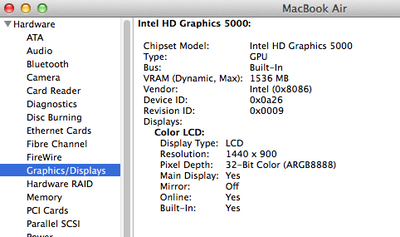
The change can be seen in the Graphics/Displays section of the System Report accessible via About This Mac. Apple has not yet updated its support page to reflect the new VRAM limits, continuing to list 1GB of system memory as the maximum. The update was also not mentioned in the 10.9.3 release notes.
The 10.9.3 update, available via the software update tool in the Mac App Store, also included enhanced support for 4K displays and restored the ability to sync contacts and calendars between Macs and iOS devices over USB.
Update 12:45 PM PT: As noted by forum member SmileyDude, some machines with HD 4000 graphics have seen a VRAM boost as well, namely the 2012 Mac Mini, which now has a maximum VRAM of 1024MB, up from 768MB.
(Thanks, Peter!)




















Top Rated Comments
Not quite.
To store a single frame buffer at 1920x1200x32 resolution requires slightly less than 9Mbyte. Triple buffered graphics use the better part of 32Mbyte.
Upping that to 4K requires less than 128Mbyte. I think I do have a 128Mbyte USB stick somewhere with some DOS software demo on it. From 15 years ago.
Or in other words: If you'd use the full 1.5Gbyte as frame buffer you'd end up with a 25820x14524 resolution. No 4K, no 8K, but 25K.
The rest of your VRAM is actually used to do offscreen rendering of new windows, and in case of games, storing textures. More textures in VRAM means less time spent swapping textures around when you move through the game and thus some performance benefits.
Then again, modern CPU's are so fast the penalty of decompressing and swapping textures is minimal and you won't notice much difference unless you're running a specialist benchmark designed to show the effect.
Mavericks also added support for compressed memory though so if system RAM is running low, Mavericks will compress the least frequently used data in RAM (while still keeping it resident in RAM) which can be around 50% efficient. So a Mavericks Mac with 4 GB of RAM can have 6GB of effective memory and 8 GB of RAM has about 12 GB of effective memory. Once Mavericks has compressed as much memory as possible it'll start swapping to disk as usual.
----------
Well, .macbookpro. beat me to it
The VRAM on the 2012 mini already went up to 1024MB when Mavericks (10.9) came out. It certainly did with mine and many others on the forum, although that might have been because I run 16GB RAM. Although a member in this post reports it going up with Mavericks 10.9 on just 4GB RAM.
https://forums.macrumors.com/showthread.php?t=1658108
In relation to mini owners, you might all just be noticing only now what already happened with Mavericks 10.9 months ago. That is, you had 1024MB all along. :)
holy sheiitttt