Apple has published its iOS Human Interface Guidelines to iBooks. The guidelines are Apple's recommendations and suggestions to developers for designing cohesive and usable apps that follow similar user interface principles to other iOS applications.
The company has long offered user interface guidelines, dating back to the original Macintosh, but has recently only offered its iOS 7 guidelines on the Developer Portal. By making them available to anyone via iBooks, the company appears to be looking to inform and inspire more designers.
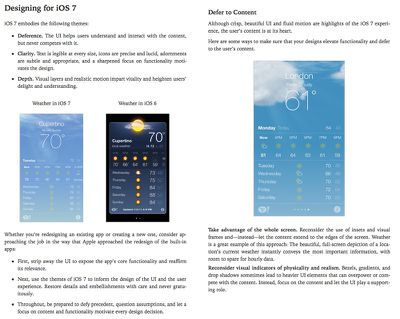
An excerpt from the book:
Designing for iOS 7
iOS 7 embodies the following themes:
- Deference. The UI helps users understand and interact with the content, but never competes with it.
- Clarity. Text is legible at every size, icons are precise and lucid, adornments are subtle and appropriate, and a sharpened focus on functionality motivates the design.
- Depth. Visual layers and realistic motion impart vitality and heighten users’ delight and understanding.Whether you’re redesigning an existing app or creating a new one, consider approaching the job in the way that Apple approached the redesign of the built-in apps:
- First, strip away the UI to expose the app’s core functionality and reaffirm its relevance.
- Next, use the themes of iOS 7 to inform the design of the UI and the user experience. Restore details and embellishments with care and never gratuitously.
- Throughout, be prepared to defy precedent, question assumptions, and let a focus on content and functionality motivate every design decision.
The iOS Human Interface Guidelines are a free download from iBooks.























Top Rated Comments
Apple loves Jony Ive more than it loves all its customers combined. Wouldn't it be wonderful to be Jony Ive! I admired his industrial design. Then he started trashing user interfaces, and I wish he'd just go away.
The new weather app is pretty, but it's less usable. The text is much harder to read in many areas, and its layout is almost devoid of organization. When you need more info than the background weather fx conveys, it actually takes more time and mental effort to find and absorb it compared to the older app. It's like a work of art instead of a tool. Pretty. Not efficient. Prettiness awes initially, but tools actually stay useful.
----------
Your assurances are bologna. It is harder to read. Period. Impossible to read? No. But less legible than the iOS 6 weather. Irrefutably.
Just in case you don't know how to fuglify your app, here is a guideline for you.
Pardon me but in my opinion the iOS 6 weather app looks hideous, iOS 7 is UI/UX design done right.
About Jony, I remember Steve once said Ive was the most powerful guy at Apple after him :O
This. He managed to completely ruin a perfectly fine and gorgeous UI.
I like the new functions in iOS7, but the design? Ugh... Worst thing I have seen in a very long time. I'm shocked they let this happen.