Fantastical, the popular iPhone and Mac calendar app, is coming to the iPad. Flexibits has upsized its Fantastical 2 iPhone app, but company co-founder Michael Simmons says they didn't just take the iPhone app and make all the bits bigger.
"The biggest feature is the user interface," he explained to MacRumors, saying that the development team didn't feel a need to develop new features simply because they had more screen real estate. "You don't want to get into the business of coming up with useless iPad features just for the sake of having iPad-only features."
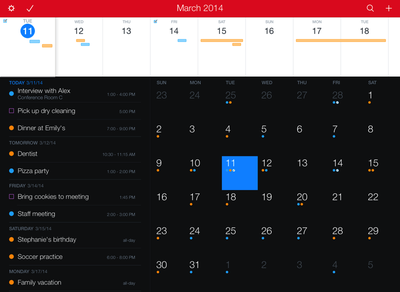
Fantastical 2 for iPad has the same iOS 7-inspired look that the iPhone version has, and a very similar feature set as well. It has an integrated calendar and reminders list, a reworked calendar parser and more. The parser is the most unique feature about Fantastical. Instead of entering in a number of text-boxes and switches in a time-consuming process for each event or reminder, Fantastical users simply write in plain english: "Juli Clover's birthday party on April 17th at 4PM Pacific at Chuck E Cheese" or "remind me to pick up milk when I leave work".
The app then takes that text and sets all the proper functions in the calendar, significantly faster than trying to enter all that information into a traditional calendar app. The app is aware of things like time zones, and the parser is very good at setting up repeating events with odd cycles like "every third week", something that the standard iOS calendar can't always deal with. It also has an in-app map view if locations are entered, and users can send that address to Apple or Google's Mapping apps.
Fantastical 2 automatically connects to calendars and reminder lists already set up in the iPad's Settings app. Users can manually hide unused calendars or lists within the app as necessary.
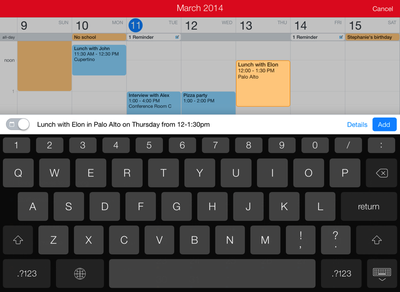
Building on the award-winning app, Fantastical 2 for iPhone, Fantastical 2 for iPad takes advantage of the iPad’s roomier display. New in Fantastical 2 for iPad is the Fantastical Dashboard, a fast and easy way to easily manage your schedule in one place. Users can toggle between Fantastical's DayTicker, half-screen week view, and full-screen week view. Also visible is Fantastical's familiar event and reminders list, along with a calendar.
Fantastical 2 for iPad is an entirely separate app from Fantastical 2 for iPhone, meaning customers with both devices will need to buy both apps. Flexibits told us that it is working on a significant upgrade for Fantastical for Mac that will add many of the improvements from the iPhone and iPad apps, but didn't have any more information to share on availability or price.
Fantastical 2 for iPad is available for $9.99 on the App Store for a limited time. Normal price will be $14.99. [Direct Link]
Fantastical 2 for iPhone is available for $4.99 on the App Store. [Direct Link]
Fantastical for Mac is available for $19.99 on the Mac App Store. [Direct Link]





















Top Rated Comments
That's interesting because I think exactly the opposite. In fact I was a fan of the Apple Calendar on all my devices until the iOS 7 changes and now I can't stand it, I think it's too difficult to understand what's happening in my diary and the very reason I tried Fantastical as a replacement.
Overall I like iOS 7, it's just the calendar I can't work with.
I mentioned this when they updated the iPhone version(and got attacked by the macrumors fantastical fan club). If they intend to update their apps every year, then they are basically asking for about 40 bucks a year. Somewhat overpriced in my opinion.
And that's exactly my main problem with Fantastical and paying them $40. All the products look different and are at different stages. If I'm paying that much money, I expect all the apps to be kept up to date with the same features released at the same time. We FINALLY get the iPad app, but it was features not seen in the iPhone app. The Mac app needs a serious update.
The apps on iOS are a mess and all over the place. Hence why I have a hard time wanting to pay them.
OVERPRICED.