Apple today updated its Apple Store app in the U.S., replacing the previously available Holiday Playlist with a new free app, the 7 Minute Workout Challenge. Seven minute workouts gained popularity in 2013 as a quick way to complete a rigorous workout, and 7 Minute Workout Challenge is one of the more popular fitness apps in the category, with a 4.5 star rating and a $1.99 price tag.
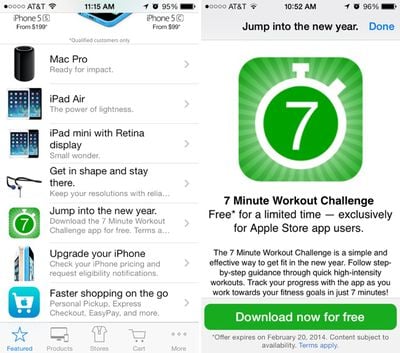
The app includes a random selection of 12 different exercises that are each performed for 30 seconds with 10 second rest intervals in between. According to research, this seven minute workout is the equivalent of working out for more than an hour and it requires no specialized equipment.
There are both male and female trainers that guide app users through exercises using video, audio, images, and text. There's also an included weight tracker and activity calendar to keep track of fitness levels, and the app includes achievements to motivate its users.
To get a free copy of 7 Minute Workout Challenge, iPhone owners will need to download the Apple Store app and click on the "Jump into the new year" section. This will take users to the iTunes Store, automatically inputting a code for the app download.
7 Minute Workout Challenge will be available until February 20, 2014, before being replaced with a new offering. The free app is limited to the iPhone version of the Apple Store app and is not available in the iPad version.
The Apple Store app can be downloaded from the App Store for free. [Direct Link]






















Top Rated Comments
Pushing heavy weights around is great for building muscle, but it actually does very little for your overall health. There are all kinds of people in the world with huge muscles but that couldn't run a mile if they had to.
A 7-minute workout with no equipment almost certainly focuses on increased heart and breathing rate, which both do much more for your general health than large muscles.
In short, you are right that this workout can only dream of the results your heavy weights provide, but the opposite is also true.
To be fair, some people may need to use the App Store app in order to download the Apple Store app so that they can then follow the instructions.
I finally found it. <sheesh> Using the Apple Store app, there is a Jump into the new year section just as pictured in the article.
Magic happens and you are moved into the App Store app and the Redeem a code function. I clicked on well, I don't know what I clicked on I think Redeem and the app downloaded for free.
Wow. I need caffeine. That was way too hard.
Can someone give me a nudge toward the "Jump into the new year" section?
I can find the app directly but it is not free. Alas, I cannot find the breadcrumb trail as described above so that the code is entered for free-ness.
Any help appreciated.
----
a mere few seconds later... As Roseanna Roseannadanna would say: Never mind. I was in the wrong app app. Apple Store app vs. App Store app continues to trip me up.