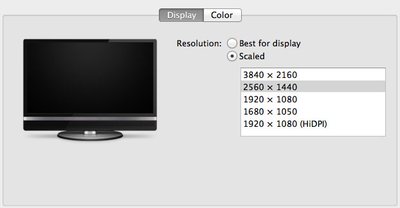Mac Pro/OS X 4K Display Compatibility 'Like the Wild West', Some 4K Monitors Unsupported
In its lengthy review of the new Mac Pro, AnandTech discovered that the Mac Pro's current support for 4K monitors leaves something to be desired. The reviewer connected the Sharp 32" 4K display that Apple currently offers on the Apple Online Store, expecting that OS X work the same way on that panel as Apple's current Retina MacBook Pro models do.
On those machines, Apple renders the screen at full resolution but then renders text, menu and UI elements at 4x their normal resolution so they are the appropriate physical size for the user. It also offers multiple options to scale UI elements up or down as the user prefers. Instead, using the Sharp panel with the Mac Pro makes text and other on-screen elements -- aside from photos and video -- very small and difficult to read.
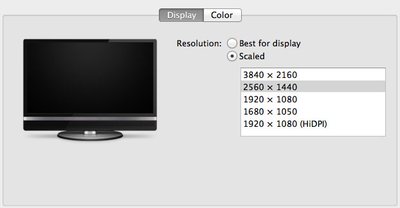
I was fully expecting all of this to be available on the Mac Pro when connected to a 32” 4K display. By default, there’s only a single supported scaled resolution: 2560 x 1440. Unfortunately it doesn’t look like Apple is running the same supersampling routines when you pick this resolution, instead you get a 2560 x 1440 desktop scaled up to 3840 x 2160 (rather than a 5120 x 2880 screen scaled down). The result is a bit of a blurry mess.
You can use tools like SwitchResX (or Quartz Debug or the necessary Terminal command) to enable a 1080p HiDPI mode, but then you end up with insanely low point density of around 68 PPI. Unfortunately it doesn’t appear to be possible to define your own HiDPI modes in OS X, you have to rely on those that Apple officially supports. I tried creating a 5120 x 2880 (2560 x 1440 HiDPI) mode but I couldn't get it working under Mavericks. I'm not sure if I was limited by the OS or if Sharp's EDID-specified max resolution of 3840 x 2160 prevented OS X from accepting what I was trying to do.
AnandTech also tried the new Dell UltraSharp 24 Ultra HD display but found that the display is not properly supported by the Mac Pro.
The reviewer calls OS X's 4K display support "a bit like the wild west at this point", though he anticipates Apple will fix things with both software updates and its own displays in the future -- but urges early adopters to be aware of what they're getting into.
I am disappointed that Apple didn’t enable any HiDPI modes on the 32” Sharp display. While I found 3840 x 2160 a great resolution for video work, for everything else it made on-screen menus and text a bit too small. I would love to see a 2560 x 1440 HiDPI option (rendering offscreen at 5120 x 2880 and but scaling down to 3840 x 2160 for display) but it looks like I may have to wait for Apple’s own display before I get something like that.
It's been two years since Apple has updated its standalone display lineup, and the company is expected to come out with new models sooner rather than later. However, there are no concrete rumors suggesting when such an update might happen.
Popular Stories
Apple is preparing a "bold" new iPhone Pro model for the iPhone's 20th anniversary in 2027, according to Bloomberg's Mark Gurman. As part of what's being described as a "major shake-up," Apple is said to be developing a design that makes more extensive use of glass – and this could point directly to the display itself.
Here's the case for Apple releasing a truly all-screen iPhone with no...
While the iPhone 17 Pro and iPhone 17 Pro Max are not expected to launch until September, there are already plenty of rumors about the devices.
Subscribe to the MacRumors YouTube channel for more videos.
Below, we recap key changes rumored for the iPhone 17 Pro models as of April 2025:
Aluminum frame: iPhone 17 Pro models are rumored to have an aluminum frame, whereas the iPhone 15 Pro and ...
If you have been experiencing issues with wireless CarPlay in your vehicle lately, it was likely due to a software bug that has now been fixed.
Apple released iOS 18.4.1 today, and the update's release notes say it "addresses a rare issue that prevents wireless CarPlay connection in certain vehicles."
If wireless CarPlay was acting up for you, updating your iPhone to iOS 18.4.1 should...
The first iOS 19 beta is less than two months away, and there are already a handful of new features that are expected with the update.
Apple should release the first iOS 19 beta to developers immediately following the WWDC 2025 keynote, which is scheduled for Monday, June 9. Following beta testing, the update should be released to the general public in September.
Below, we recap the key...
Apple's iPhone development roadmap runs several years into the future and the company is continually working with suppliers on several successive iPhone models simultaneously, which is why we often get rumored features months ahead of launch. The iPhone 17 series is no different, and we already have a good idea of what to expect from Apple's 2025 smartphone lineup.
If you skipped the iPhone...
Apple may have updated several iPads and Macs late last year and early this year, but there are still multiple new devices that we're looking forward to seeing in 2025. Most will come in September or October, but there could be a few surprises before then.
We've rounded up a list of everything that we're still waiting to see from Apple in 2025.
iPhone 17, 17 Air, and 17 Pro - We get...
Despite being more than two years old, Apple's AirPods Pro 2 still dominate the premium wireless‑earbud space, thanks to a potent mix of top‑tier audio, class‑leading noise cancellation, and Apple's habit of delivering major new features through software updates. With AirPods Pro 3 widely expected to arrive in 2025, prospective buyers now face a familiar dilemma: snap up the proven...
Apple today released iOS 18.4.1 and iPadOS 18.4.1, minor updates to the iOS 18 and iPadOS 18 operating systems that came out last September. iOS 18.4.1 and iPadOS 18.4.1 come two weeks after the launch of iOS 18.4 and iPadOS 18.4.
The new software can be downloaded on eligible iPhones and iPads over-the-air by going to Settings > General > Software Update.
There have been complaints about ...
Apple today updated its vintage products list to add the 2018 Mac mini and the iPhone 6s, devices that will get more limited service and repairs now that they are considered vintage.
The iPhone 6s initially launched in 2015, but Apple kept it around as a low-cost device until 2018, which is why it is only now being added to the vintage list. The iPhone 6s had Apple's A9 chip, and it was...