Philips today updated its Philips Hue app to version 1.2, adding a much needed iOS 7-style redesign to the app. Along with a new look, the Philips Hue app has gained a new sidebar that allows users to quickly select various in-app options like Light Control.
Previously, Light Control, which allows users to change the colors of lights individually, was accessed by swiping upwards on the screen to access the Light Overview and then turning the iPhone to landscape mode for a control view. The new sidebar simplifies the light manipulating process with easy access menus.
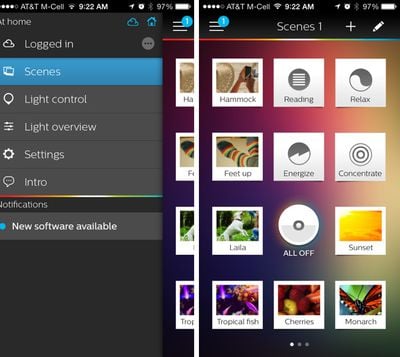
The app now lets users save the current status of lights as a scene directly from the Light Control menu with the "save" button and lights can also be reordered from within the app settings. Sidebar notifications have been added as well, to let users know when an update is available.
What's New in Version 1.2.0
Introducing the new look hue app:- New iOS 7 style design
- Added sidebar navigation to make functionality easier to find
- Added introduction demo
- Lights can now be reordered from the app settings
- Save current status of lights as a scene from light control
- Added sidebar notifications
First introduced in late 2012, Philips' Hue lighting system provides users with wireless-enabled LED lightbulbs that can be controlled remotely via an iPhone app. The lights have several variations of white and can also be changed into a rainbow of colors, also supporting themes, scheduling, and dimming.
The Philips Hue starter set can be purchased from Apple for $199.95. The accompanying Philips Hue app can be downloaded from the App Store for free. [Direct Link]




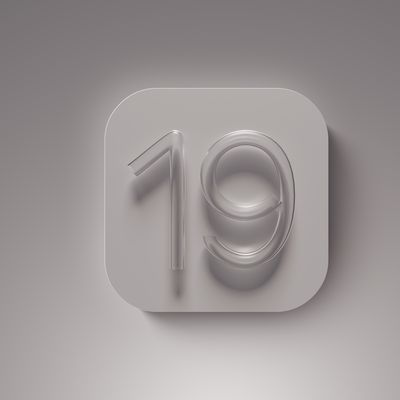


















Top Rated Comments
Yes, 1 more tap, but I honestly hated having to rotate my phone to change the color of a light. Now you can adjust the color and brightness from the same screen. In my opinion, that's an improvement.
The Philips application is a JOKE. It has big promises. Sync, Scenes, etc. I set up my app with one page of scenes per room. highlight colors, all the philips whitelight modes, etc. Every time the app updates, i have to re-do pages and pages of scenes. Re-login to the site? Yup. It tries to sync. It brings back test scenes from a year ago. It deletes scenes that i use daily. I get it sync is hard. I have 5 iOS devices connecting. It is complex to sync them in race conditions. But I upgraded one device and re-logged in to scene sharing, and it drops a nuke on my setup. Every. Single. Time. Whoever wrote the sync code should be taken and forced to read about how to resolve shared resource conflicts. Or held underwater. I'm not sure which would be better.
I am sure I own every single app in the app store for Hue bulbs and none of them do exactly what I want.
Still kind of an awkward UI, but an overall improvement in my opinion.