 Nest has updated its Nest Mobile app to version 4.0, adding a brand new design, new features for Nest Thermostat management and compatibility with the Nest Protect smoke detector.
Nest has updated its Nest Mobile app to version 4.0, adding a brand new design, new features for Nest Thermostat management and compatibility with the Nest Protect smoke detector.
The app is getting a full redesign: since you control both Nest Protect and the Nest Learning Thermostat from one place, we updated the mobile app to fit—and work better—for both. You won’t have to turn the phone sideways to set your Thermostat to Away or view settings and things will get a lot more interesting when you connect a Nest Protect.
The interface of the app has been updated to give users all the information they need at a quick glance, including weather, the ability to change a user's status from "home" to "away" without putting the phone into landscape mode, a dynamic Nest thermostat icon and a dynamic Nest Protect icon.
The Thermostat icon turns black if a room is cooling or isn't heating and will turn orange if it's heating and blue if the AC is on. The Protect icon is green if everything in the home is OK and will turn yellow or red if there's a Heads Up or Emergency Alarm notification respectively.
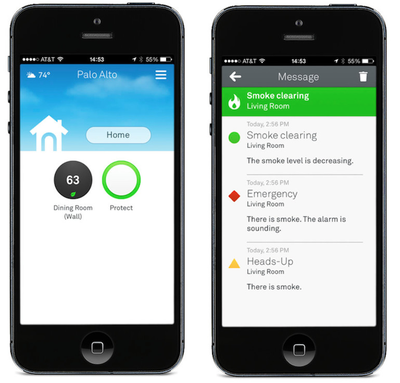
The Protect section of the app allows users to see the status of all their installed Protect smoke detectors in their home on a single page listed by room name. The app also alerts users as danger escalates or subsides with messages and push notifications.
Users with dual fuel or heat pumps get new features as well, including Quiet Time to silence stand-alone humidifiers and dehumidifiers at certain times, and, if users have both Thermostat and Protect, shut down the heating system if there's a CO emergency.
The 4.0 update is being pushed to Thermostats automatically over the next couple of days. Nest notes that users should check "Technical Info" within "Settings" to see if their Thermostat has received the update. The app update is available now.
Nest Mobile is a free download on the App Store. [Direct Link]























Top Rated Comments
When you touch the circle with the temperature, touch the lines in the upper right corner. It gives the schedule and other info for the thermostat. I like that they put the humidity reading right there.
I've had nothing but good experiences with the Nest. With that said I don't really know if its the BEST out there but it's definitely not bad. It works as advertised and the developers are constantly improving the software.
I'm so confused by your comment. Nest is by far the absolutely best thermostat out there. Can it be improved, sure, but I would love to hear how Nest is the worst one out there and which model comes even close to Nest.
The app update was very easy for me to figure out, yes it has changed but I logically figured out where everything was in a matter of a few trial and error selections.