Unibox, a new Messages-style email client that was first announced in August of 2012, is now available for download as part of a public beta test.
The app is designed to make email more "personal" by organizing emails into a contact-centric view. Unibox's interface is divided into two main panes, with the left side displaying contacts and the right side displaying all messages that have been received/exchanged with a particular person or website.
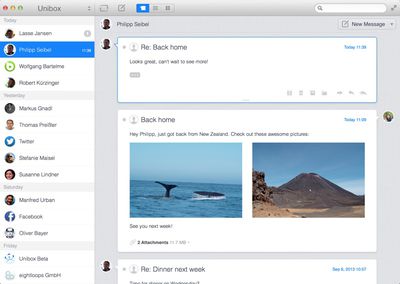
According to Unibox, this chat-like design significantly reduces email clutter by grouping incoming messages from contacts into a single list.
Composing emails with the app is done in a single window, which eliminates separate compose windows utilized by existing apps like Mail. All attachments sent to and received from contacts are readily available, and attached media is presented in a grid view.
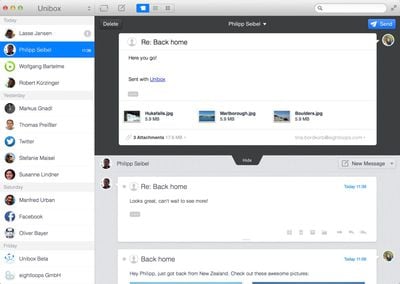
Unibox supports all IMAP accounts and works with both Mountain Lion and Mavericks. The full Mac app is expected to be released at the end of September, and ahead of release, users can sign up for the beta on the company's website. Beta will last until the Mac app debuts.
























Top Rated Comments
Of course I can't speak for everyone but it seems to me that social networks and text messages are where most human-to-human communication is done nowadays. This could have been a good concept 10 years ago.
Am I the only one who just uses the mail.app?
What makes airmail so much better?
Google's IMAP is detected properly
I have two accounts configured in mine, and there's no way to quickly see which mailbox I'm looking at. There's a lack of folders... And I can't drag mail from one box to another
Anyway, mail.app is the only email client I'm using on Mac. It works fine for me since 2007 when I started using Mac. Just the vanilla app. No plugins.
Sometimes email is the right medium, sometimes not. I have conversations with people across various media (email, texts, Facebook messages, the occasional Twitter DM).
What I'd like is a single app or system or something that can work across multiple streams so that you click on a contact and see everything from that person, regardless of how it was sent.
It groups things by day first, then by contact. So you'll see all the emails that you received from John The Boss today, then the ones you received from him yesterday, etc. I suppose if you receive 500 emails from 200 different people each day, then this isn't the organizational system for you. But for those who work on small teams, I can definitely see the upside.
When I'm working on a project, I find I'm paying closest attention to the people directly involved, while others remain in the periphery. So I enjoy knowing right off the bat that I've received 5 emails from my boss and 3 emails from the Assistant Director. It's a lot easier than trying to read back over endless threads of text.
But I also need to file emails accordingly, beyond just the sender. Like if something is a receipt, it needs to go under purchasing, regardless of the sender. After using the program this morning, I didn't see an obvious way to do that. I also found I have to right click each time I want to delete a message (pressing the Delete key won't do it.) And if it's one thing busy office workers hate, it's extra clicks.
Overall, the idea has significant upside, but the execution isn't 100% there yet.