Google has released its official Chromecast app for iOS today, allowing Apple mobile devices to officially control the HDMI accessory. The app allows for functionality such as managing Chromecast settings for changing the name, password, and settings of the device, as well as allowing setup of the Chromecast through an iOS device. The app also allows users to stream content from iOS apps, including YouTube and Netflix.
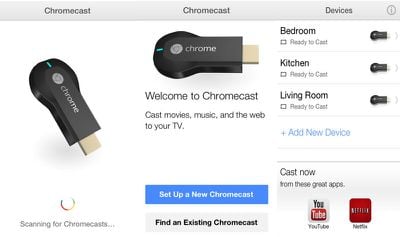
Chromecast is the easiest way to enjoy online video and anything from the web on your TV. Plug it into any HDTV and control it with your existing smartphone, tablet, or laptop. No remotes required. Cast your favorites from YouTube, Netflix, Google Play Movies and Google Play Music and Chrome to your TV with the press of a button.
Originally announced and released in July, Chromecast allows for functionality similar to AirPlay and Apple TV, allowing users to mirror content from a tablet, smartphone, or computer. Following the launch of Chromecast, Apple lowered the price of its refurbished Apple TVs to $74, offering a $24 discount off of its intended $99 price. Additionally, a comparison chart between Chromecast, Apple TV, and media device Roku surfaced to examine the differences between all devices.
Google’s Chromecast app can be downloaded from the App Store for free. [Direct Link]





















Top Rated Comments
This statement is false. That's not how Chromecast works at all.
Not read the update at the bottom of the article, huh?
Google blocks Chromecast app that let you stream your own videos (http://www.theverge.com/2013/8/25/4657202/google-blocks-chromecast-app-that-let-you-stream-own-videos)
EDIT: I just read the update at the bottom of the article, and it doesn't seem that Google is interested in limiting the types of content you can use with the Chromecast.
"Intentionally blocked" is a pretty different thing from "was indifferent about breaking something acting against the terms of what is clearly marked as an unfinished SDK."
Anyway, this app - surely this is irrelevant to actually casting to a Chromecast? The app wouldn't be able to affect what YouTube or Netflix did inside their apps.
It's just the settings app, yeah?
You don't seem to know what the words "fact" or "intentionally" mean.
If I released an unsupported iOS app that relied on an unlisted testing feature in OS X Mavericks that was removed or rewritten during the developer preview, you wouldn't be dogging Apple for anything, you'd be saying "well, what did they expect? it wasn't even an approved feature, and it wasn't made for that purpose!"
This is the same thing, only the developer reverse-engineered Google's proprietary code to enable the work-around. That's not a reliable solution for anything. It's possible that all they had to do to "break" his code is to recompile the source a slightly different way, or standardize the name on a couple of functions, or merge a couple of code libraries that were redundant.
We have no idea, but it is transitional, early code, and they said as much right from the start. Google isn't known for malicious coding. It isn't worth the investment of developer time, and it isn't worth the potential backlash. This is a company whose major products are all free.
----------
Not quite right, there. When you cast a Chrome tab, it doesn't go and pull that content from the internet directly via the Chromecast. That wouldn't be possible on things like websites that require authentication. It is casting directly from your local device (laptop, for example), and sending that info (audio and video) to the Chromecast directly.
I can Cast my work email, which won't even let me log in to two browser sessions at once using two different browsers or two windows of the same browser. It's legitimately like "screen sharing", and there is experimental support for screen sharing, as well. That isn't going out to the internet and coming back to the chromecast. It's staying on the local network.