 Twitter has updated its official iOS app, adding a streamlined posting process that previews tweets before they are published, as well as a wider timeline that makes better use of the iPhone's screen real estate.
Twitter has updated its official iOS app, adding a streamlined posting process that previews tweets before they are published, as well as a wider timeline that makes better use of the iPhone's screen real estate.
On the official Twitter blog, the company boasts that photos can be tweeted in the new app in under six seconds.
Photos: When you add a photo to your Tweet, you’ll see a full preview of your photo, not just the cropped version. We’ve also redesigned the experience to make it easy to share a photo from your camera roll: simply click the photo icon on the bottom right corner of the Tweet box. With fewer steps needed to share photos, you can more easily share what’s going on in your life and quickly return to marveling over that gorgeous sunset.
Accounts: When you compose a Tweet, you’ll see your avatar and username, giving you a better sense of how your Tweet will actually appear. If you tweet from multiple accounts, it’s now easier to select the account you want to use by simply tapping on your avatar.
Twitter for iOS is a free download from the App Store. [Direct Link]






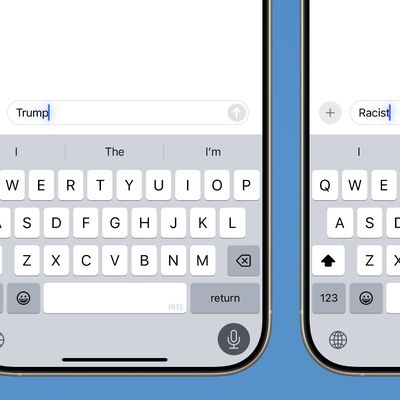















Top Rated Comments
The return key still exists, you just have to click the "123" key at the bottom left to toggle the availability.