Ultra popular email management app Mailbox has received its first update since being acquired by Dropbox last month, adding several improvements to the user interface.
Mailbox's claim to fame is its simple design and intuitive gesture-based controls that turn emails into tasks. Today's update adds enhancements on both fronts, offering more specific adjustments for snooze times and the ability to swipe multiple items at one time.
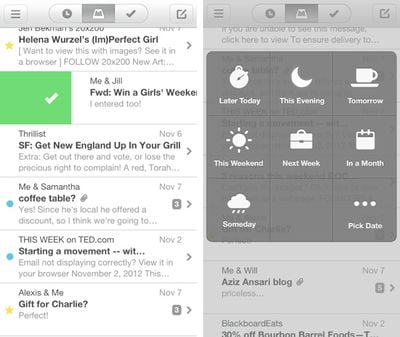
What's New in Version 1.2.0
-smarter snoozes (adjust based on time of day and week)
-faster swipes (swipe as many items at one time as you want)
-UI improvements (e.g. double-tap a name bubble to see email address)
-bug fixes (including swipe-to-open bug) and performance improvements
Mailbox is a free app for the iPhone that can be downloaded from the App Store. [Direct Link]
























Top Rated Comments
This sounds like user error.
So you swipe stuff and you forget what were you trying to do? and that is Mailgbox fault?
I agree. It has a decent UI and guess the "inbox zero" idea appeals to some people, but other than that it doesn't seem to offer all that much beyond the stock mail app.
Why does MacRumors keep plugging this app? If its a paid promotion, it should be disclosed as such.
What? If you swipe accidentally for whatever reason you just shake to undo...
And if you don't like it you just do it the same way with Apple mail - click on it and use the action buttons at the top of the screen...
I'd consider trying them again if they'd stop using grey-on-grey. But judging from the few screen shots I've seen lately, and the fact that their Web site is still low contrast, I'm not sure if function will EVER triumph over form in this case!
So sad.