 Flipboard today upgraded its app to version 2.0, adding a Pinterest Pinboard-like "Magazine" feature, search, notifications, Etsy integration and more.
Flipboard today upgraded its app to version 2.0, adding a Pinterest Pinboard-like "Magazine" feature, search, notifications, Etsy integration and more.
In an interview with Mashable, Flipboard CTO Eric Feng said that the update was "the most ambitious thing the company has ever done." Previously, Flipboard allowed users to subscribe to certain news and social media feeds and acted as a beautiful RSS reader. With the new Magazine feature, users can collect content, organize it into their own feeds, and share it with the rest of the Flipboard user base.
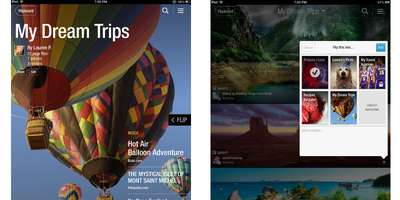
The company also added notifications so that users can see when their friends like, comment or share their magazines. Flipboard has also integrated products and product descriptions from handmade goods e-retailer Etsy, allowing users to buy products directly from the app.
What's New in Version 2.0
- You can now collect and save content into your own magazines, tap the new “+” button to get started.
- Your magazines are public, but can be made private (viewable only to you).
- Use the new bookmarklet to add items to your magazines from your browser.
- Get Flipboard notifications when people like, comment or subscribe to your magazines.
- Easily email or share magazines to Facebook, Twitter, G+, etc
- Search is now front and center on your Flipboard, with new improved results.
- Faster page-loading and faster flipping performance.
- Personalized recommendations for more to add to your Flipboard.
Flipboard can be downloaded from the App Store for free. [Direct Link]






















Top Rated Comments
Nice addition to the app. :)
Flipboard is the only app that I use every single day without fail.
I have it on both my iPad 3 and iPhone 5. The large fonts and layout make it a joy to read even on the smaller iPhone screen - I hardly use Safari now :)
Now you can create your own pages in Flipboard, I can't wait :)
Flipboard is almost worthless on the iphone IMO. You need real screen real estate to use apps like flipboard and really get the full experience.
Zite would like to have a word with you.