 Six weeks after launching, Mailbox today announced that it had fulfilled one million reservations for its popular mail management app.
Six weeks after launching, Mailbox today announced that it had fulfilled one million reservations for its popular mail management app.
Before the app went live, Orchestra, the company behind Mailbox, implemented a reservation system in order to deal with demand. Though highly criticized, Mailbox experienced only a few significant outages during the weeks after the app launched.
Last Friday, Dropbox revealed that it had purchased Mailbox for a reported $50 to $100 million and as a result, reservations were able to be fulfilled faster thanks to Dropbox's established infrastructure.
Mailbox also launched its first major update today, adding a new shake to undo feature that will return the last deleted or archived message back to the inbox. The update also includes user interface enhancements, bug fixes, and performance optimizations.
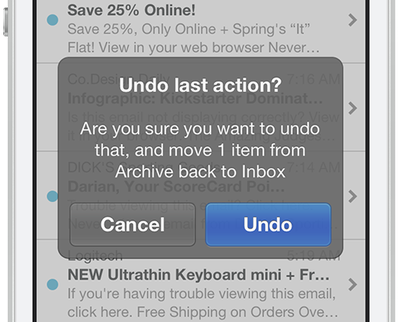
What's New in Version 1.1.0
- Shake to undo!
- UI enhancements
- Bug fixes and performance optimizations
Though fulfillment times have improved, the wait list for Mailbox still sits at over 450,000 users. Mailbox is a free app for the iPhone that can be downloaded from the App Store. [Direct Link]























Top Rated Comments
It wants to archive my entire inbox. That's not how I work. You can't go and change people's workflow.
They did this because they wanted the service to be reliable. Even doing this they encountered errors.
Some people have no patience.
That's the whole point of this app!
I found it great! I actually bother to read emails now!
One view for unread items, or items you have read but want to keep in focus, one for everything else, one more swipe to delete (so easy to delete emails).
Now I don't have to mark emails as unread which lead to my past cluttered inbox.
Mailbox doesn't have to archive ALL your messages. Initially it asks you, and I chose "move all but unread emails".
If you already gone and done it, you can scroll to the bottom of the page and tap the button "Help me get to zero" with the same options.
Seeing this update, I decided to give another try and downloaded it again. It says 456K users ahead of me even though I have used it in the past. Thanks but no thanks!
Same here, that's what I didn't like about this app and it seems to be what the app is about anyway, to clean your inbox.