The Verge reports that the iPhone version of the popular Fantastical calendar app has been updated to version 1.1, adding a range of user-requested features. Flexibits has also put Fantastical on sale for $3.99, a savings of $1 over the usual price.
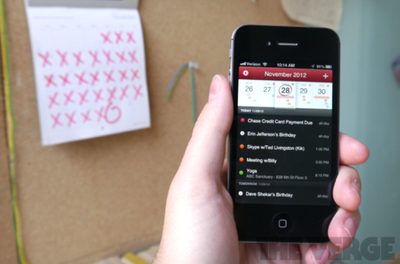
Flexibits co-founder Michael Simmons says that all of the new features are ones that have been requested by users of the app.
The last two months have been insane, having all these users and passionate complaints. We wanted to have an update that said 'we're listening'.
The new features include:
- Multiple alerts when creating events
- Time zone support
- Duplicate or move events (tap and hold an event in the event list)
- Go to a specific date (tap and hold the red title bar)
- Event list is now scrollable when using the calendar
- Today's timed events dim after the event has ended
- Copied text containing event info can automatically be made into an event
- Added setting to highlight weekends
- Added setting to show empty days on the DayTicker
- Added setting to display the number of today's remaining events or date on the app icon badge
- State restoration (iOS 6 only)
- A staggering number of other improvements, parser enhancements, and bug fixes
Fantastical is available in the App Store at a sale price of $3.99 for a limited time. [Direct Link]





















Top Rated Comments
Have you ever heard of an introductory sale price?
And yeah if you want to use the default calendar app, default music app, default mail app, default notes app, default browser app, default messages app, default alarm app, default phone app, default reminders app, Apple's ebook's app, and Apple's podcast app that's fine. That's your perogative. But there are a lot of better alternatives out there, and some people would like to use them.
What does paying the "SALE" price of $4 get me with this app?
Edit: I see this app was originally $1.99, but is "On Sale" now for $3.99.
Fantastical syncs automatically with the iOS calendar app, and therefore syncs with iCloud. I have Fantastical for iOS and OSX, use them both all the time. They work great with iCloud.
It plugs into the Apple Calendar API. If you've got your Apple Calendar setup to work with Exchange, I'd assume it'd work.
The desktop version gives you a choice of using either iCal or Entourage.
I went ahead and bought the iOS version. It's a nice app and makes using the calendar on iOS much easier.
The desktop version is still garbage though.
----------
I am getting the impression that lots of folks posting here really don't understand how these calendar apps really work and that the iOS calendar and reminder DB is open to developers.