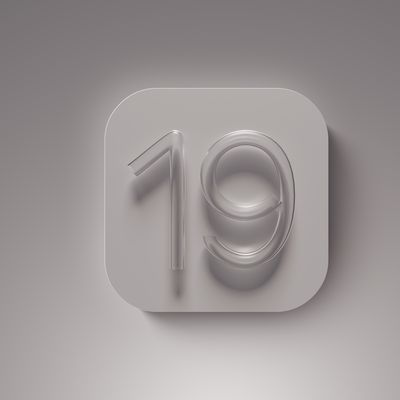iOS 6.1 Bug Enables Bypassing Passcode Lock to Access Phone and Contacts
 Yesterday, Jailbreak Nation highlighted a bug with iOS 6.1 that allows users to bypass a passcode lock on an iPhone to access the phone function and contacts on the device. While the bug allows only limited access to the device and can require several attempts to achieve the correct timing to exploit, it is gaining significant attention today.
Yesterday, Jailbreak Nation highlighted a bug with iOS 6.1 that allows users to bypass a passcode lock on an iPhone to access the phone function and contacts on the device. While the bug allows only limited access to the device and can require several attempts to achieve the correct timing to exploit, it is gaining significant attention today.
1. Lock device
2. Slide to unlock
3. Tap emergency call
4. Hold sleep button until the power down prompt shows. Click cancel, you will notice the status bar turn blue. Type in 911 or your emergency number and click call then cancel it asap so the call dosen’t go through.
5. Lock your device with the sleep button then turn it on using the home button.
6. Slide to unlock then hold the sleep button and in 3 seconds tap emergency call. This will spazz out the phone and cause it to open.
[Make sure to continuously hold the sleep button until you are done looking in the phone]
MacRumors encourages users to refrain from experimenting with the technique, as emergency calls that are not canceled soon enough may go through to operators.
The issue does appear to have been present in earlier versions of iOS as well, as
Gizmodo points to a
YouTube video posted in late January claiming that the method also works on iOS 6.0.1 and 6.0.2.
Similar bugs have appeared in previous versions of iOS, and Apple has generally moved fairly quickly to incorporate fixes into subsequent software updates once it becomes aware of the issues.
Update: One MacRumors reader notes that the technique does not appear to work if the user has turned off the "simple passcode" option to allow for more complex passcodes.
Update 2: AllThingsD notes that while Apple has yet to make an official comment on the issue, "sources close to the company say it is hard at work on a fix."
Update 3: AllThingsD has now updated its report with a response from Apple.
“Apple takes user security very seriously” spokeswoman Trudy Muller told AllThingsD. “We are aware of this issue, and will deliver a fix in a future software update.”
Popular Stories
While the iPhone 17 Pro and iPhone 17 Pro Max are not expected to launch until September, there are already plenty of rumors about the devices.
iPhone 17 Pro's alleged design via Front Page Tech
Below, we recap key changes rumored for the iPhone 17 Pro models as of March 2025:
Aluminum frame: iPhone 17 Pro models are rumored to have an aluminum frame, whereas the iPhone 15 Pro and iPhone...
If you pay for iCloud storage on your iPhone, Apple has a new perk for you, at no additional cost.
The new perk is the ability to create invitations in the Apple Invites app for the iPhone, which launched in the App Store last month.
In the Apple Invites app, iCloud+ subscribers can create invitations for any occasion, such as birthday parties, graduations, baby showers, and more. Anyone ...
We're not getting new Siri Apple Intelligence features in iOS 18.4 as expected, but the upcoming update does have quite a few new additions that will be worth upgrading for. We've rounded up the five best features to look forward to, and if you're not running the beta, you can expect to get access to these in early April.
Priority Notifications
If you have an iPhone or iPad that supports...
While the first iOS 19 beta is still more than two months away, there are already plenty of rumors about the upcoming software update.
Below, we recap the key iOS 19 rumors so far.
visionOS-Like Design
In January, the YouTube channel Front Page Tech revealed a redesigned Camera app that is allegedly planned for iOS 19.
According to Front Page Tech host Jon Prosser, the Camera app...
Apple today seeded the release candidate versions of upcoming iOS 18.4 and iPadOS 18.4 updates to developers for testing purposes, with the software coming a week after Apple released the fourth betas.
iOS 18.4 and iPadOS 18.4 can be downloaded from the Settings app on a compatible device by going to General > Software Update.
With iOS 18.4, Apple is adding the Priority Notifications...
Apple today announced that AirPods Max with a USB-C port will be gaining support for lossless audio and ultra-low latency audio with a firmware update next month, alongside the release of iOS 18.4, iPadOS 18.4, and macOS 15.4.
For context, audio files are typically compressed to keep file sizes smaller. There are lossy compression standards like MP3, and Apple's own Advanced Audio Codec...
Apple will launch its long-rumored foldable iPhone next year with a ~$2,000 premium price tag attached, expects well-connected Bloomberg reporter Mark Gurman.
Gurman's comments on Apple's launch plans for its first foldable device appeared in the Q&A section of his latest Power On newsletter. Earlier this month, the reporter said Apple's foldable iPhone could be arriving "as early as 2026,"...
Earlier this month, Bloomberg reported that Apple is planning "one of the most dramatic software overhauls in the company's history" – an update that aims to bring iOS, iPadOS, and macOS into closer visual alignment. The redesign is said to be "loosely based" on visionOS, the software behind Apple's Vision Pro headset, and will reportedly update the look of icons, menus, apps, windows, and...
 Yesterday, Jailbreak Nation highlighted a bug with iOS 6.1 that allows users to bypass a passcode lock on an iPhone to access the phone function and contacts on the device. While the bug allows only limited access to the device and can require several attempts to achieve the correct timing to exploit, it is gaining significant attention today.
Yesterday, Jailbreak Nation highlighted a bug with iOS 6.1 that allows users to bypass a passcode lock on an iPhone to access the phone function and contacts on the device. While the bug allows only limited access to the device and can require several attempts to achieve the correct timing to exploit, it is gaining significant attention today.