Alfred is a beloved launcher program for Mac OS X that allows users to quickly launch Google searches, launch applications, make quick calculations and more. Now, the developers behind Alfred have revealed in a blog post one of the new features for version 2.0.
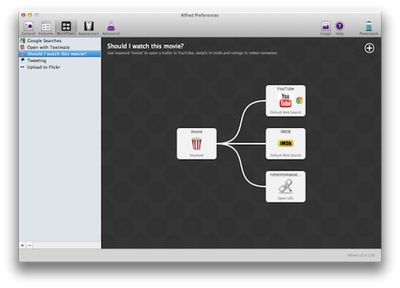
The feature is called Workflows and allows users to create advanced functions to make Alfred even more useful. Some examples are the ability to research a film before watching or uploading photos to Flickr.
Movies weren’t created equal, so before I start watching a movie, I can search for “movie dark knight rises” to decide whether or not I should watch it. This will launch a YouTube search for the trailer in Chrome (because I don’t have Flash installed in Safari), an IMDB search using a default web search, and a Rotten Tomatoes custom search I’ve created.
Alfred 2.0 goes into beta in January and prospective beta testers can take part by upgrading to a "Mega Supporter" account.





















Top Rated Comments
you clearly never used alfred. is WAY faster and more powerful than spotlight. after using it a couple times you'll never get back to spotlight! ;)
Can't wait to get it in January.
If you're using it just as an app launcher, then yeah, Spotlight may be better. But this does MUCH more than Spotlight. You need to look at the actual app that you have to pay for the powerpack, not the very limited version that's on the Apple App Store.
This isn't a replacement for Spotlight. This isn't Spotlight. Look further into the program and what it can do. It solve many many problems for some people. But obviously not for everyone, such as yourself.
I just wish they'd offer the paid version in USD as well as in EURO. Maybe with this update?
I can quickly type "Netflix Seinfeld" to find it on Netflix. Or "IMDB Seinfeld" or maybe "Amazon Seinfeld" if I want to see how much the box set costs. Type any of those phrases and your default browser opens, already searching the site you wanted to search.
Or maybe I want to eject my flash drive "Flashy". I type "eject Flashy" and I'm done. Versus going to the Finder, opening a window or showing the desktop, and then either right-clicking to eject, dragging to the trash, etc... All those motions take WAY more time than typing.
Let's say I want to call up the phone number of my friend Bob Sacamano. I start typing "Bob S..." and his contact card is right there.