Fantastical, the excellent calendar app for the Mac, has finally been ported to the iPhone. The app has been totally redesigned for the smaller screen, rolling out a new feature called the 'DayTicker'
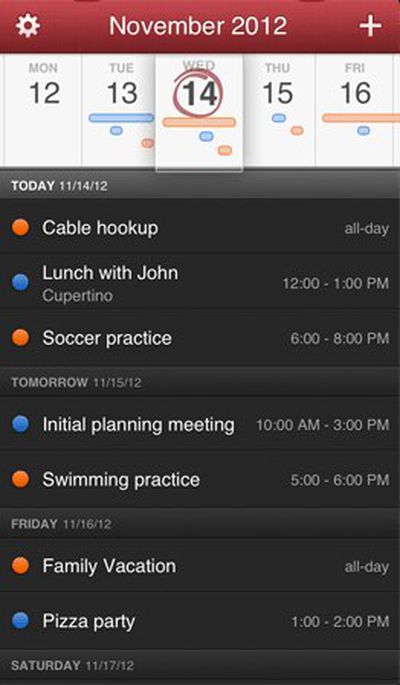
The Verge and The Next Web both have extensive reviews of the new app. TNW's Matt Panzarino had this to say:
I’m not what you’d call a productivity guru. I don’t use any interesting methods or cool combinations of software to do what I do. My philosophy is more along the lines of ‘start doing and stop when you’re dead’.
That’s one of the reasons that I love Fantastical for the Mac so much. It’s a small icon that sits in my menu bar and allows me to quickly dash off appointments and reminders in plain english. It’s blazing fast and it helps me avoid all of the nit picky fields and tick boxes that infest calendar apps, including Apple’s poor built-in option. No fussing, no scripts, no precariously balanced suite of productivity apps that eat up half my day just maintaining.
Today, Fantastical comes to the iPhone bearing that same spirit of no-nonsense calendar management, but with an additional intuitive layer of greatness.
The app features the same natural language parsing engine as it does on the Mac, with the addition of a feature called the DayTicker. The DayTicker is at the heart of the reason Fantastical for iPhone has replaced Calendar for me. It’s a ribbon-shaped display of your current day and the surrounding days that makes it incredibly fast to see what you’ve got coming up at a glance.
Fantastical for Mac is available as a free trial download from the developer's site, or directly from the Mac App Store for the temporary sale price of $9.99. [Direct Link]
Fantastical for iPhone is available through the App Store for $1.99. [Direct Link]
Flexibits is also the company that we've hired to develop the MacRumors iOS app, currently in the works.























Top Rated Comments
Can someone tell me what makes this a better app then the built in one? I see lots of people raving about it but I just dont see the need.
Native calendar app is now redundant!