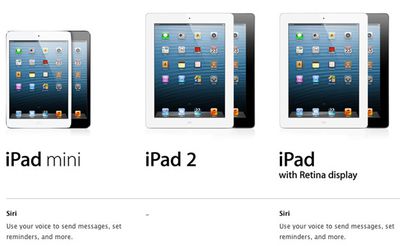
Apple's iPad comparison page shows the spec details between the iPad mini, iPad 2 and iPad with Retina Display. Of interest, the iPad mini supports Siri while the iPad 2 does not, despite sharing the same Dual-Core A5 processor as the iPad 2.
Before the launch, there was some speculation that there may have been technical reasons why the iPad 2 was not capable of supporting Siri. The new iPad mini does have internal improvements over the iPad 2 but does share the same A5 processor. It may also be possible there could have be microphone improvements with the new device, but Apple hasn't specified.




















Top Rated Comments
Not offering some new features (e.g., Siri) to older devices is not "planned obsolescence" because not adding new features doesn't stop your old features from working the device is no less useful than it was the day before these new features were released for newer devices.
When you buy a device you buy the device as is. Any new features that are later given to you FOR FREE are a bonus. You have no right to expect them or demand them.
Furthermore, in this space, Apple offers better support than any other provider. Android devices rarely if ever get updates - and if they do it is often after months of waiting and with piles of carrier and manufacturer specific bloatware shovelled on top. People who bought Windows Phone 7 devices only this year have no upgrade path to Windows Phone 8 - none. But someone who still uses a 3GS which they bought three years ago can upgrade to iOS6 and enjoy 90% of the same functionality and the other, under the hood, benefits of that new OS that owners of a brand new iPhone 5 receive.
Are people happy? Do they feel well looked after and valued because the device they paid for three years ago(!) is still getting new, improved features for free? Most of them, yes. But others, not so much. They moan. Theyre like children at Christmas, surrounded by presents, crying because one thing they wanted isnt in the pile.
I find myself using it all the time. It's easier to say "Call my dad" while walking than to Power On >> Slide to Unlock >> Home >> Phone >> Favorites >> Parents' Home >> Call or to ask about places to eat or for directions. It's been quite the lifesaver for me when I find ways to integrate it with my workflow.