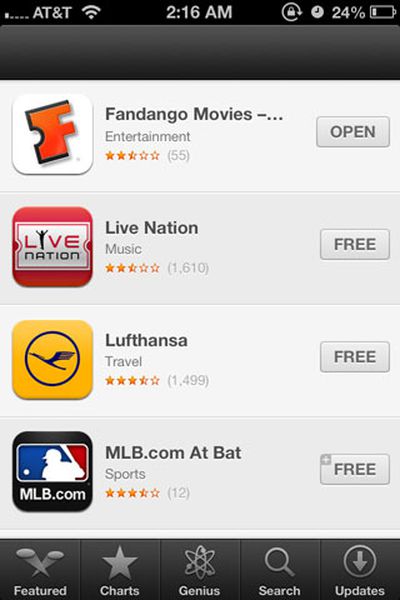 After the iOS 6 update today, many have found that they've had problems connecting to the App Store. Some may have had trouble updating apps, while others are unable to view Passbook apps when connecting from the Passbook application.
After the iOS 6 update today, many have found that they've had problems connecting to the App Store. Some may have had trouble updating apps, while others are unable to view Passbook apps when connecting from the Passbook application.
One reader spotted a solution from Apple's support forums that shows how to get around the issue:
Go to Settings>General>Date and Time>Set Automatically>Off. Set the date one year ahead. Try to [update the apps again or press the button from Passbook]. If you get an error message, go back to the settings. Correct the date and time (set automatically) then go back and try [again].
After switching the date, we were able to successfully connect to the Passbook section in the App Store. A few other readers also reported success with this technique.









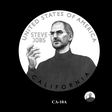











Top Rated Comments
I swear, Apple's QA testing team is seriously dropping the ball as of late... Their podcasting app, the wifi fiasco this morning, the inconsistently blue/black status bar at the top of the display, the sketchy AppStore revamp, Passbook, etc.