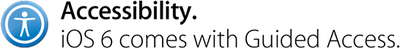
Guided Access is a new feature in iOS 6 that makes it easier for users with vision, hearing, learning, and mobility disabilities to use their iOS devices. The feature allows parents or teachers to limit an iOS device by disabling the physical buttons or limiting user controls on certain areas of the screen.
This could also be useful for parents with younger children who want to prevent them from leaving a particular app or game. Insanely Great Mac has put together a nice video showing how the feature works.























Top Rated Comments
Some of the other cool accessibility features I love are..
- Triple click home to enable voiceover.
I turn on voiceover when my phone is in the car and I am driving. It will speak my texts to me, or the first part of my email. I can quickly toggle it on and off with triple click. I can't count how many times I have been asked how I got siri to speak my emails without prompting her, and I only have an iPhone 4 :)
- LED light notifications
sounds strange, but having the phone muted, and on a smooth surface the bright light is a nice way to tell me I received a text or email when I want to be quiet.
- custom vibrations
silly, but just cool, I can tell who is calling me just by the vibration I feel