iDownloadBlog points to a new YouTube concept video showing one user's idea of how Apple could vastly improve the text editing functionality on the iPad and other iOS devices.
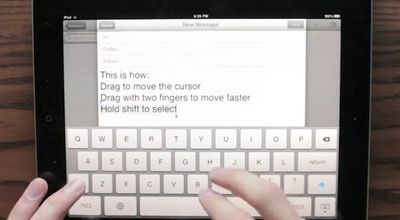
While the current method of text selection involves tapping and dragging around the screen to select cursor position and highlight text, Daniel Hooper suggests that Apple could make use of gestures in the keyboard area of the screen to easily move the cursor in text fields. Simply holding down the keyboard's shift key while gesturing would easily select sections of text for editing.
The suggestion is of course not an official product of Apple's software designers, and so Hooper has also provided instructions on how to use Apple's bug reporting system to suggest the feature to the company's engineers. Apple maintains a policy discouraging users from submitting unsolicited ideas, but notes that it retains the full rights associated with ideas that are submitted to the company.


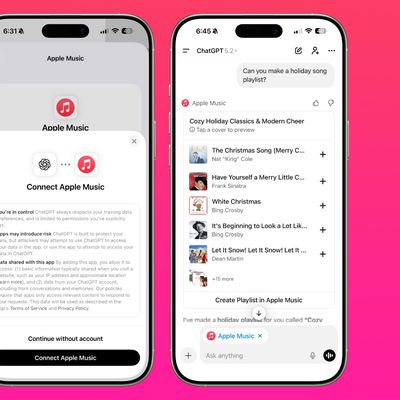





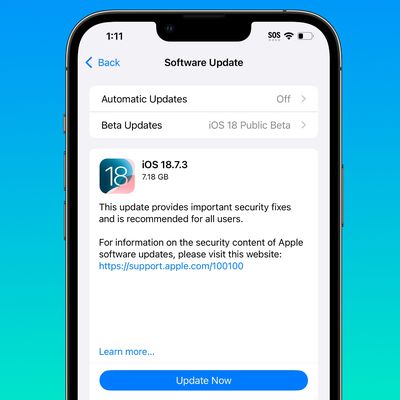












Top Rated Comments
As usual, some people seem to really want this feature, and some people really don't.
There's a nice compromise: be able to turn the feature on or off in the Keyboard settings.
Boom. Everyone wins.
I dont know why youre being voted down for this. Youre absolutely right. As a German, I make use of the swiping up gesture on certain lettres to get a special character. This would likely sometimes interfere with the idea to swipe up if you want to go up with the curser.
As far as I'm aware, no international keyboard at the moment uses a two finger swipe to select any special characters (correct me if I'm wrong). In the video, one finger swipe moves the cursor slowly, two finger swipe moves the cursor quickly.
The solution is simple: only implement the two finger swipe to move the cursor!
It's not intuitive that two fingers should swipe quicker than one finger the speed of cursor movement should be dependent on the speed of the swipe only, not on the number of fingers being used.
(Queue the "that's what she said" jokes )
----------
The cursor moves as you swipe. When you stop swiping, the cursor stops moving how is that not letting you control the exact position you want?
Yes, you can hold keys, but on the iPad you can also swipe up. Just try it on the question mark or the comma key.
Keyboards in non-english languages let you do this with letters that have diacritics on top of them. (Umlauts etc...)