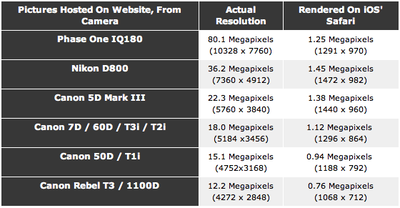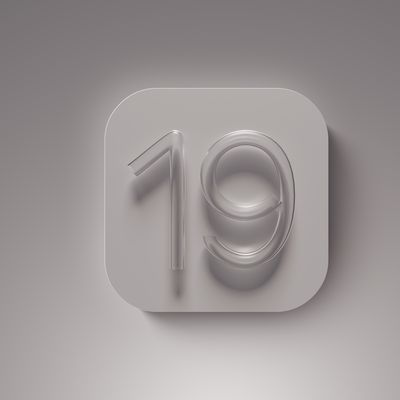New iPad Notes: Battery Charging at 100%, Safari Scaling Images
A couple of new findings as people spend more time with their new iPads. First, iLounge reports on findings by DisplayMate on the new iPads charging behavior. It turns out the iPad continues to charge for as long as an hour after it says its at 100%, suggesting the on-screen indicator isn't quite accurate and may still need more charging.
In an email exchange with iLounge, DisplayMate President Ray Soneira indicated that the third-generation iPad—when connected to power via the included Apple 10W Power Adapter—actually continued to draw 10W of power for up to one hour after reaching what is reported by iOS as a full 100% charge
iLounge found in their battery testing of the new iPad that sometimes the charge would drop initially quickly when they thought the iPad was fully charged.
Earlier in the week, Tom's Hardware noticed that Safari on the new iPad was automatically scaling large images down significantly.
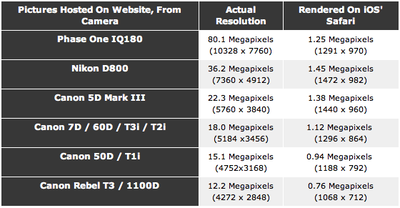
Large images were automatically scaled down to near 1 megapixel resolutions. This means that if you are viewing large images through Safari, you aren't getting the full Retina experience. A workaround mentioned is to save the image to Photos which seems to preserve the original resolution.
These findings were confirmed by web developer Duncan Davidson who ran into the limit when trying to enhance his websites with Retina-sized images.
Popular Stories
While the iPhone 17 Pro and iPhone 17 Pro Max are not expected to launch until September, there are already plenty of rumors about the devices.
iPhone 17 Pro's alleged design via Front Page Tech
Below, we recap key changes rumored for the iPhone 17 Pro models as of March 2025:
Aluminum frame: iPhone 17 Pro models are rumored to have an aluminum frame, whereas the iPhone 15 Pro and iPhone...
If you pay for iCloud storage on your iPhone, Apple has a new perk for you, at no additional cost.
The new perk is the ability to create invitations in the Apple Invites app for the iPhone, which launched in the App Store last month.
In the Apple Invites app, iCloud+ subscribers can create invitations for any occasion, such as birthday parties, graduations, baby showers, and more. Anyone ...
We're not getting new Siri Apple Intelligence features in iOS 18.4 as expected, but the upcoming update does have quite a few new additions that will be worth upgrading for. We've rounded up the five best features to look forward to, and if you're not running the beta, you can expect to get access to these in early April.
Priority Notifications
If you have an iPhone or iPad that supports...
While the first iOS 19 beta is still more than two months away, there are already plenty of rumors about the upcoming software update.
Below, we recap the key iOS 19 rumors so far.
visionOS-Like Design
In January, the YouTube channel Front Page Tech revealed a redesigned Camera app that is allegedly planned for iOS 19.
According to Front Page Tech host Jon Prosser, the Camera app...
Apple today seeded the release candidate versions of upcoming iOS 18.4 and iPadOS 18.4 updates to developers for testing purposes, with the software coming a week after Apple released the fourth betas.
iOS 18.4 and iPadOS 18.4 can be downloaded from the Settings app on a compatible device by going to General > Software Update.
With iOS 18.4, Apple is adding the Priority Notifications...
Apple today announced that AirPods Max with a USB-C port will be gaining support for lossless audio and ultra-low latency audio with a firmware update next month, alongside the release of iOS 18.4, iPadOS 18.4, and macOS 15.4.
For context, audio files are typically compressed to keep file sizes smaller. There are lossy compression standards like MP3, and Apple's own Advanced Audio Codec...
Apple will launch its long-rumored foldable iPhone next year with a ~$2,000 premium price tag attached, expects well-connected Bloomberg reporter Mark Gurman.
Gurman's comments on Apple's launch plans for its first foldable device appeared in the Q&A section of his latest Power On newsletter. Earlier this month, the reporter said Apple's foldable iPhone could be arriving "as early as 2026,"...
Earlier this month, Bloomberg reported that Apple is planning "one of the most dramatic software overhauls in the company's history" – an update that aims to bring iOS, iPadOS, and macOS into closer visual alignment. The redesign is said to be "loosely based" on visionOS, the software behind Apple's Vision Pro headset, and will reportedly update the look of icons, menus, apps, windows, and...