One issue noted in several of the early reviews of the new iPad was the fact that Amazon's Kindle app for iOS [App Store] had not been updated to support the Retina display on the new iPad. While iOS is capable of scaling up most text to display at the crisp resolution of the new display, some apps such as Kindle package their own fixed fonts and are thus not compatible with Apple's upscaling.
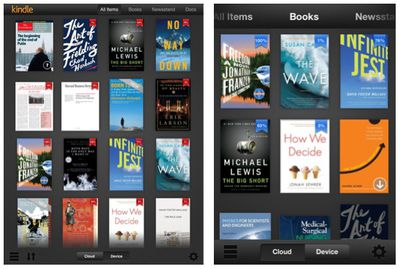
New library design on iPad (left) and iPhone (right)
But just in time for the official launch of the new iPad, Amazon has updated its Kindle app to version 3.0 to include support for the new iPad's Retina display, as well as several new features including a new library design and cloud view for browsing content.
What's New in Version 3.0
-New library design - view your content in a new, updated look and feel. iPhone users can now choose view their library in grid view.
-Cloud view - easily access all of your content in the cloud in a simple, combined view.
-Optimized for the new iPad retina display.
Kindle for iOS is a free download in the App Store.






















Top Rated Comments
A great way to use your Kindle 3:
(it would look better than the wooden plank ;) )
.
There were probably a lot of the assets for iPhone 4 that were the same and used "for free". Only the iPad specific asset would need to have the @2x version added.
In short, most were already there
I can't wait to see the new version on my new iPad 3 tomorrow!
Gary :)
(I wish Apple would institute a lending system for libraries too—then I’d read in iBooks.)
* If you read indoors, or outdoors in shade, and especially in rooms with dim lighting that is a problem for e-ink Kindles with their gray-on-gray text. But if you prefer to do most of your reading outdoors in full sun, a light, thin little e-ink Kindle comes into its own.