 The original 3G iPad came with an unlimited data plan from AT&T -- it was only available for a couple of months, before AT&T implemented its current capped data plans.
The original 3G iPad came with an unlimited data plan from AT&T -- it was only available for a couple of months, before AT&T implemented its current capped data plans.
We're told that the handful of customers who still have unlimited iPad data plans from the first iPad will get to keep those plans if they get a new iPad with 4G. Additionally, their data won't be throttled for the time being -- AT&T's throttling policies only apply to smartphones, not tablets.
That said, AT&T's contracts -- including those for iPad data plans -- do allow for the throttling of unlimited plans, but we're told that AT&T has no current plans to do so.



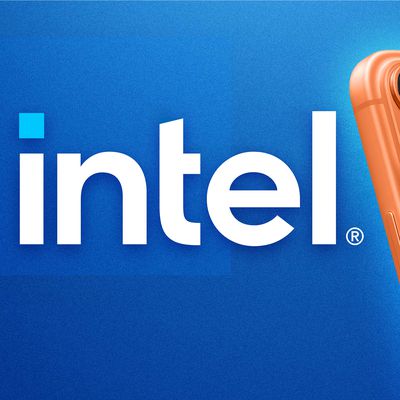




















Top Rated Comments
I hope it's true. And stays that way for awhile. This will sway me back in AT&T's direction, I was about to get a Verizon iPad 3 as an upgrade instead.
I don't think that'd work as apparently LTE uses a new MicroSIM?
https://www.macrumors.com/2012/02/10/att-rolling-out-lte-micro-sim-cards-sparking-speculation-on-ipad-3-link/
How did you do this? There's nowhere on the iPad UI as far as I know. Is this via a phone call, visit to AT&T's website, what?
Thanks for any info.
$30 for unlimited 4G? Yes preeze.