![]() We've been following for some time the story of the Flashback trojan that has been targeting Mac users by masquerading as a Flash Player installer but which has also been evolving to include increasingly sophisticated tactics for infecting users' computers.
We've been following for some time the story of the Flashback trojan that has been targeting Mac users by masquerading as a Flash Player installer but which has also been evolving to include increasingly sophisticated tactics for infecting users' computers.
Antivirus firm Intego now reports that Flashback's creators are using an interesting new tactic for communicating with machines infected by the trojan: Twitter. According to the report, Flashback is programmed to search Twitter for Tweets containing a unique 12-digit code that changes daily, with the malware's authors being able to issue commands to infected computers by posting from any number of Twitter accounts simply by including the appropriate code as a hashtag.
These hashtags aren’t as simple as, say, #Flashback or #MacMalwareMaster, but are seemingly random strings of characters that change each day. Intego’s malware research team cracked the 128-bit RC4 encryption used for Flashback’s code and discovered the keys to this system.
The hashtags are made up of twelve characters. There are four characters for the day, four characters for the month, and four characters for the year. [...]
So, for today, March 5, 2012, the hashtag would be #pepbyfadxeoa.
Intego is monitoring Twitter to look for any commands being issued using the hashtag codes, also noting that Flashback uses a number of different user agent strings in its web queries looking for the Twitter contacts, seeking to avoid detection and removal.




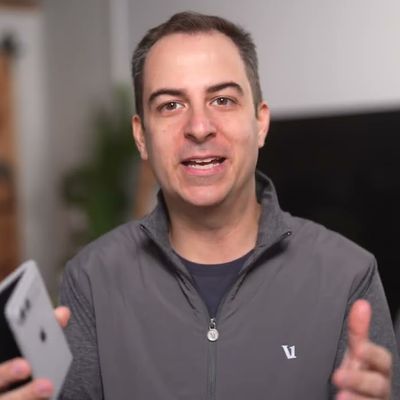



















Top Rated Comments
~/.MacOSX/environment.plist
~/Library/LaunchAgents/com.apple.SystemUI.plist
~/Library/Preferences/perflib
~/Library/Preferences/Preferences.dylib
~/Library/Logs/swlog
If you don't have any of these files, you're not infected.
Your Library folders are hidden by default in Lion. To get to your /Library or /Users/yourusername/Library (also known as the ~/Library) folders in Lion, Launch Finder and click Go > Go to Folder and type: /Library or ~/Library
Here's how to avoid any question:
This is very important:
In fact, while I may have missed it, I've seen no corroborating evidence supporting the recent reports coming from Intego. I haven't seen any other security firm confirming the presence of these variations, or the variation that supposedly installs itself without user intervention, as they also claim. Until such claims are proven by other companies, I'll continue to find Intego's claims suspicious, at best.
Generally speaking, these reports by security firms are little more than thinly veiled attempts to scare users into buying their security software, which you don't need. However, such reports can be useful reminders for users to continue to practice safe computing.
[LIST=1]
* Make sure your built-in Mac firewall is enabled in System Preferences > Security > Firewall
* Uncheck "Open "safe" files after downloading" in Safari > Preferences > General
* Uncheck "Enable Java" in Safari > Preferences > Security. Leave this unchecked until you visit a trusted site that requires Java, then re-enable only for your visit to that site. (This is not to be confused with JavaScript, which you should leave enabled.)
* Check your DNS settings by reading this (https://guides.macrumors.com/Mac_Virus/Malware_FAQ#Why_am_I_being_redirected_to_other_sites.3F).
* Be careful to only install software from trusted, reputable sites. Never install pirated software. If you're not sure about an app, ask in this forum before installing.
* Never let someone else have physical access to install anything on your Mac.
* Always keep your Mac and application software updated. Use Software Update for your Mac software. For other software, it's safer to get updates from the developer's site or from the menu item "Check for updates", rather than installing from any notification window that pops up while you're surfing the web.
That's all you need to do to keep your Mac completely free of any virus, trojan, spyware, keylogger, or other malware.
You don't need any 3rd party antivirus app to keep your Mac malware-free. Macs are not immune to malware, but no true viruses exist in the wild that can run on Mac OS X, and there never have been any since it was released over 10 years ago. You cannot infect your Mac simply by visiting a website, unzipping a file, opening an email attachment or joining a network. The only malware in the wild that can affect Mac OS X is a handful of trojans, which cannot infect your Mac unless you actively install them, and they can be easily avoided with some basic education, common sense and care in what software you install. Also, Mac OS X Snow Leopard and Lion have anti-malware protection (http://support.apple.com/kb/ht4651) built in, further reducing the need for 3rd party antivirus apps.
Mac Virus/Malware FAQ (https://guides.macrumors.com/Mac_Virus/Malware_FAQ)
We are still suffering from Adobe's lax attitudes for security around their products. All of the "Get Flash Player" and "Get Adobe PDF Reader" links that Adobe encouraged in the past have helped foster a lackadaisical attitude towards the clear risk of installing a trojan horse on machines. I will be happy as Flash on the WWW continues to fade into the sunset.
Bingo. If the trojan is actually using twitter as a conduit, it's probably using accounts that were embedded in the trojan. Blocking those would require the blocking of connections to twitter servers with something like Little Snitch (http://www.obdev.at/products/littlesnitch/index.html)
or outbound blocks in your network's firewall.
To repeat: the vendor has provided no actual evidence that such messages are happening. I see no evidence with todays hashtag.
One other note: the Twitter stream is a real cesspool these days. As far as I can tell, Twitter does nothing to automatically remove the 'bot accounts that send out Amazon Associates link-spam. They're also doing nothing to automatically censor accounts that send @mentions that spam the "adult" dating sites. Doesn't Twitter have any friends in the Valley who could help them keep the toxic pollution out of their stream?
I'm even more suspicious when the claimed evidence doesn't pan out. To alter the slogan from that famous Wendy's commercial (//www.youtube.com/watch?v=Ug75diEyiA0):
Where's the tweets? :D
Word, bro. And what about those pesky "doctors" who seem to know all about illnesses and bacteria and whatnot? Damned scientists!
(Fricking magnets, how do they work?)
----------
You mean he has no bussiness plan for this?
Well, don't over pad yourself. The infection doesn't come from Twitter, but from a fake Adobe Flash Installer. Twitter is only one of the many ways hackers use to communicate with the hacked Macs.