![]() Cult of Mac points to a report from French site MacGeneration highlighting the system requirements for OS X Mountain Lion. Among those Macs currently compatible with OS X Lion, those with lower-end Intel GMA X3100 or GMA 950 integrated graphics will not be able to upgrade to Mountain Lion:
Cult of Mac points to a report from French site MacGeneration highlighting the system requirements for OS X Mountain Lion. Among those Macs currently compatible with OS X Lion, those with lower-end Intel GMA X3100 or GMA 950 integrated graphics will not be able to upgrade to Mountain Lion:
- Any Intel Core 2 Duo MacBook from late 2007 – late 2008 (Model Numbers: MB061*/B, MB062*/B, MB063*/B, MB402*/A MB403*/A MB404*/A, MB402*/B)
- The Mid-2007 Mac mini (Model Numbers: MB138*/A, MB139*/A)
- Late 2006 polycarbonate iMac (Model Number: MA710xx/A)
- The original early 2008 MacBook Air (Model Number: MB003LL/A)
Users of those older systems may still receive a few of Mountain Lion's enhancements such as with Apple's Safari 5.2 for Lion, but the vast majority of improvements will require a new machine with higher specs.
Update: At least one developer tells us he has been able to install Mountain Lion on a Late 2006 iMac and MacBook Pro without problems. So, the developer builds do not seem to enforce these restrictions.
Update 2: Systems using ATI's Radeon X1600 graphics will also be incompatible with OS X Mountain Lion.









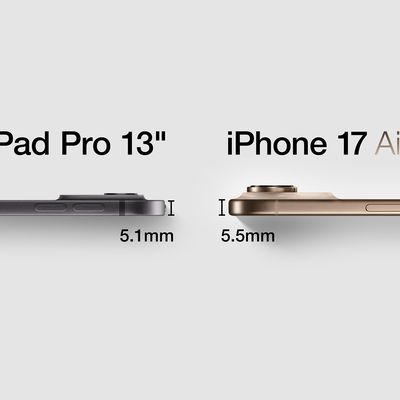













Top Rated Comments
When did you last try Lion? It works flawlessly and really fast on my machines
Even more daunting is how quickly the old hardware is now being jettisoned from OSX. 4yo machines are already vorbei. Horrible, but the extras these OS versions are bringing aren't world-shattering necessary for productivity; OSX is loading up with trinket functions instead of spending time honing and improving their existing programs (some of which are bizarrely underdeveloped after a decade).
It gets worse. Mission control is a complete failure.
Try working on 2 documents in Illustrator, 3 in Photoshop and 1 in Indesign, and having a couple finder windows open, Xee, and some other stuff. Youre currently in one of your photoshop documents and you need to find a file, open it in illustrator and bring it into photoshop.
In Snow Leopard:
show all windows all at once in expose, go to finder (any finder window) open in illustrator, copy object, show all windows again all at once and go DIRECTLY into the desired photoshop document and paste.
In Lion:
show all windows in mission control, and then get stuck with all finder windows being grouped together. randomly choose one and then find window. then open file in illustrator, copy object and use mission control only to find all photoshop document windows AGAIN be grouped, which the only solution is to pick the front document and hope its the desired one, and if not, use mission control AGAIN to fan out all documents within the application, requiring another useless step, just like the initial step with finder.
Who the hell was in charge of mission control?
And why is there no option in system preferences for mission control to show all windows at once without grouping?!
Based on this post and his history here, he's never tried Lion.