
Adobe today announced the release of a free public beta of Photoshop Lightroom 4, the company's digital photo management and post-production software. The software is the primary competitor to Apple's Aperture and a popular option for photographers.
New Features in Lightroom 4 Beta
- Highlight and shadow recovery brings out all the detail that your camera captures in dark shadows and bright highlights.
- Photo book creation with easy-to-use elegant templates.
- Location-based organization lets you find and group images by location, assign locations to images, and display data from GPS-enabled cameras.
- White balance brush to refine and adjust white balance in specific areas of your images.
- Additional local editing controls let you adjust noise reduction and remove moiré in targeted areas of your images.
- Extended video support for organizing, viewing, and making adjustments and edits to video clips.
- Easy video publishing lets you edit and share video clips on Facebook and Flickr®.
- Soft proofing to preview how an image will look when printed with color-managed printers.
- Email directly from Lightroom using the email account of your choice.
The free public beta expires on March 31, with the final release of the software planned for "early 2012". Pricing is yet to be announced. The current Adobe Photoshop Lightroom 3 carries a recommended retail price of $299 and an upgrade price of $99, although many retailers offer the software at substantially lower prices.
With Aperture's move to the Mac App Store upon the marketplace's debut one year ago, pricing for Apple's software has now dropped to $79.99.








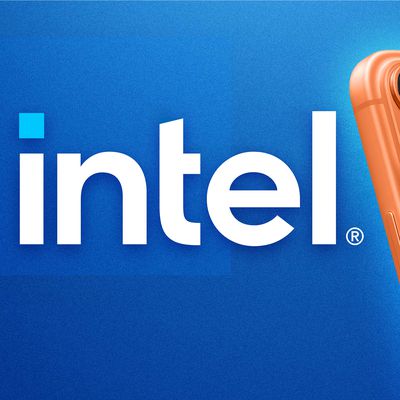















Top Rated Comments
1. .png support: have a read through some of these (http://www.google.com/search?client=safari&rls=en&q=lightroom+support+png&ie=UTF-8&oe=UTF-8) if you don't know why you'd want to store your images in png. When you have millions of files, the filesize savings of .png makes a huge difference. Having to use a separate program to manage a certain filetype is asinine.
2. Dual monitor support: A joke. The ONLY thing you can use it for is a dummy display, for comparative study & loupe. Useful would be, library on one monitor and develop on another, or for those of us working on quad displays, a module on each.
3. Multiple users: Imagine, and I know it's a leap since Adobe never considered it either, that unlike a student or sport shooter, you have more than one person working with your images in your office at a time. For instance, even a small marketing dept that has two photogs, a dev, three ad guys and a webmaster. Lightrooms complete lack of multiuser & network support is an organizational & operational cluster#$%^ and results in a gigantic waste of energy, time, and space.
All primary issues we've been bugging Adobe about since day 1, and all ignored, in favor of... uploading video clips to youtube??? Pretty clear where Adobe is taking Lightroom.
Such a shame, cause I love the application.. And it's setup nicely!
I've tried Lightroom 2 and briefly 3, but it looked a lot of work to get everything to how I like it! - might try again though.
:)
...but good thing they built an email and Facebook client into it, for all those who can grasp color work and advanced editing & printing workflows, but can't figure out how to send an email. & all this video crap & YouTube uploader, really helpful for all those times you want to just adjust the levels on some raw footage and upload it for everyone to see.
Adobe and their priorities. CaptureOne it is...