The OS X version of Sparrow, a popular alternative mail application, has been updated to version 1.5. The update brings bug fixes and 3 new features:
- Dropbox integration. Drag, drop, send (and sync). Sending a mail with attachment has never been simpler.
- Improved search with tokens and suggestions.
- Remote image blocking for a better Spam control.
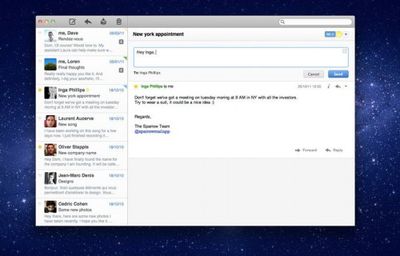
MacStories writes of the update:
New to Sparrow is Dropbox integration, which uploads large attachments to Dropbox as an alternative to CloudApp. If you’d prefer to use Dropbox over CloudApp (or haven’t yet connected to one of these optional services), you can visit the Services tab in the preferences to choose your option. You’ll have to log out of CloudApp first if you plan on using Dropbox (you have to restart the app to see the new login buttons). If you upload an attachment that’s bigger than 25 megabytes in size, Sparrow will choose Dropbox as the alternative host for the attachment and continue to send your message.
Sparrow is available in two flavors, a free, ad-supported version, and a $9.99 fully-featured version.
Sparrow Free is available from the Sparrow website. Sparrow is available for $9.99 from the Mac App Store [Direct Link]























Top Rated Comments
Gmail has provided this in the past, by simply allowing me to add an account to any mail client, secured imap, or access via any browser.
Sparrow is a great mail app replacement, but not yet on every device.
Sparrow does not (yet) have push, does not (yet) have landscape mode support, and does not yet make use of the iPad resolution as a universal app (and probably have to pay for it yet again).
While looks are nice, they're certainly not everything, nor the solution in my opinion.
Sorry to be so negative, and I hope Sparrow isn't going to be like Instagram where it takes 2+ years before they support another device, and probably another two before they support landscape/ipad.
[edit] - Tweeted Co-founder of Sparrow and got some positive news from him:
https://twitter.com/#!/domleca/status/187810418440404992
"@Floris Push is coming, composing in landscape too. And iPad is in the works.", @domleca
I think that Sparrow becomes more and more a solid alternative to Mail. It has some refreshing ideas, like the Facebook and Dropbox integration which seem very useful to me. The interface is much cleaner and the overall structure of the program is much more simple. However, I cannot use it as it does not properly support my university and work e-mail accounts. It works well with iCloud, Gmail and Yahoo, but not very well with other accounts. Also, I think Sparrow offers not enough customisation options, e.g. to remove the pictures in the mail list and to view all your folders at once, not only the folders per account (at least the last time I used it).
On the IOS tangent -- if you jailbreak, you can download Sparrow Push or Sparrow + and it enables push for Sparrow. I hope Sparrow doesn't close-off that functionality when they launch their subscription service.
Oh, but you can. IIRC, Sparrow was made FOR Gmail; it's their specialty. Give the free version a look; I bought the app, and LOVE it. I have 5 gmail (and Google Apps) accounts and Sparrow works wonderfully with them.
I don't think it's fair to say whether or not it's "better" than another mail app, per se; it's just particularly geared forthough not exclusive toGmail users. A few features especially worthy to note are:
Supports using DropBox and CloudApp for attachments that exceed sending limits on most email hosts
Has pretty comprehensive Gmail label support (unlike Mail.app's folder system)
Supports Priority Inbox (a popular Gmail feature)
Supports Facebook connectivity if the user prefers to link FB friends' images with email contacts (with live updating)
Perhaps development of Lion's Mail.app had been progressing for a while when Sparrow burst onto the scene, but for the uninitiated, many might claim that Lion's Mail stole most (all?) of its key features from Sparrow. In short, it's a rather top-notch program with incredibly helpful and consistent customer support, as well as solid and frequent feature updates.