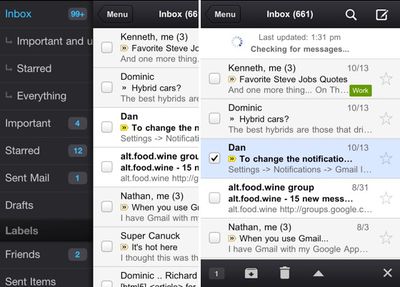
As noted by Google, the company's native Gmail app for iOS has returned to the App Store. The app debuted two weeks ago, but was quickly pulled after a bug breaking notifications was discovered as soon as users began installing the app.
Two weeks ago, we introduced our Gmail app for iOS. Unfortunately it contained a bug which broke notifications and displayed an error message, so we removed it from the App Store. We’ve fixed the bug and notifications are now working, and the app is back in the App Store.
Google notes that in addition to the notification bug fix, the company has also improved the handling of image HTML messages and has promised to continue "iterating rapidly" to bring new features to the app.























Top Rated Comments
I take it back... It's getting deleted!
when you get an email. You hear tri-tone... but no on screen notification... Nothing in notification centre... only thing that happens is you badge icon changes (in my case from 5 to 6). Not entirely obvious what the notification is for when I've got a few apps that us tritone as a notification - Whatsapp to be specific.
What a crock. Native mail app it is!
I've now downloaded this app twice; once when it was initially released and once just a few moments ago. I've also now deleted this app twice.
The only thing I want that this app has that the native Mail.app doesn't have is the ability to show labels on emails in the Inbox. I have somewhere around 150 filters set up, some to label and archive mail instantly and some to just label mail but not archive it.
When mail comes in, it isn't always from the same email address or from the same "@whatever.whatever" suffix so I don't know if it's been properly labeled (yeah, I'm a bit OCD about labeling and organizing my email).
With this (cr)app, I can see the labels but with the native Mail.app I can't. Whatever though, it ain't nearly good enough to make me switch.
Labels
Push + correct delete, simultaneously
ActiveSync / Exchange doesn't properly delete your emails with Gmail. It moves them to the All Mail folder. And if you do a bulk delete without reading them, they stay as "unread" in your All Mail folder. Very annoying.
With numerous people saying this is just the webpage in app form, can someone enlighten me on what else would be expected in a "true app"? Genuine question, since I'm not sure what else would be expected from an app that simply handles emails.
One could argue that the Facebook and Twitter apps do not give us any additional functionality than their respective mobile sites.
Yeah delete the app, setup m.google.com in exchange server...and use the iOS5 push email