Switching off automatic time-zone sensing in iOS 5 can improve iPhone battery life significantly, according to iDownloadBlog. The site claims that a bug in iOS 5's GM release causes the GPS-enabled location tracking connected to the automated time-zone function to run constantly. This unnecessary use of the GPS circuitry may drain the battery exceptionally quickly.
To fix the alleged bug and avoid the battery drain, head to the Settings app in iOS 5 and tap Location Services and then scroll to "System Services" at the bottom of that window. Then switch off "Setting Time Zone".
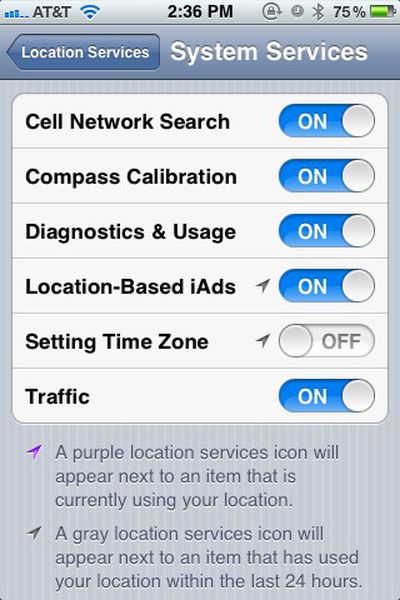
It's not an official bug yet, though Apple is reportedly working on iOS 5's battery life issues. Anecdotal evidence suggests flipping this switch may significantly improve battery life.
























Top Rated Comments
What DOES work is turning off just about every feature that is new to iOS 5. It's obviously just a bug that Apple will fix ASAP because the betas didn't drain like this.
What does this feature do? Don't we calibrate the compass by waving the phone around like a madman?
turn off 3G
turn off wifi
turn off location service
turn off push nots
turn off weather
what u have left is a phone without any usefulness
here's an idea, turn off the phone. it saves u battery life :p
Just because the arrow is purple, doesn't mean "GPS IS ON RIGHT NOW AND I'M DRAINING ALL YOUR POWER! MUHAHAHA!" It simply means the service "Setting Time Zone" it's doing something with your location.
Furthermore, just because your location is "being used", this doesn't mean that your phone has to do any power hungry operation to obtain your location. It likely just looks at the cell environment that you're currently in which doesn't require constant transmissions to cell towers! I assume it's looking at the most recent cached tower information (within a reasonable time frame) and uses that.