 Mac OS X notification service Growl has been completely rewritten to comply with Apple's App Store guidelines and has been released on the Mac App Store.
Mac OS X notification service Growl has been completely rewritten to comply with Apple's App Store guidelines and has been released on the Mac App Store.
MacStories reports on the new app:
Growl 1.3 comes in a new app form that has a menubar icon to activate/pause notifications, and a new Preferences window to see notification history, supported apps, configure themes, and more. History can be customized to show only a certain amount of recent items and days, and you can even search past notifications and events. The new Growl comes with almost 20 themes pre-installed, and you can style an application’s overlay notifications (the ones that Growl will briefly display on screen) in Growl’s Preferences. You can also create and install your own themes with basic CSS/XHTML/Javascript language.
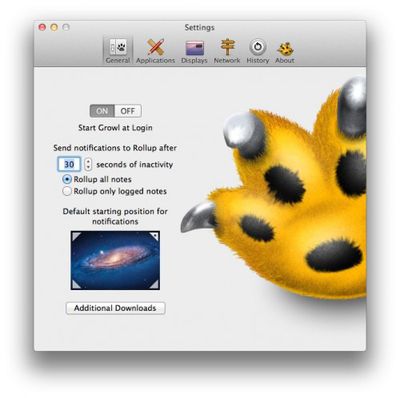
Perhaps the biggest new feature -- at least from a user perspective -- is the new Rollup feature that captures multiple notifications when the user is idle. Growl opens an iOS 5-style notification window that lists notifications sorted by app, keeping multiple notifications organized and contained.
Notably missing from the new version is GrowlMail, an add-on for the software that provides notifications support for AppleMail, allowing users to receive alerts about emails as they receive them. The software notoriously broke with nearly every update to Mail, and the Growl team stated that GrowlMail was more difficult to keep running than the main Growl project. The team notes that the main developer of GrowlMail, Rudy Richter, will receive ownership of it, and will continue to work on it independent of Growl.
Growl 1.3 is available on the Mac App Store for $1.99. [iTunes]





















Top Rated Comments
However in this case, it's unfortunate that they have to move from a PrefPane to an app. I don't want yet another icon in my menu bar, especially one I would never use. Is there an option to turn it off?
http://growl.info/thirdpartyinstallations.php
Don't bash the creators for what inconsiderate devs do.
It costs $99/year to put free apps on the App Store. Either you pay for that or the developer already giving away their free work pays for it.
Blame Lion's sandbox for that one, pretty much makes it a huge pain in the ass to write software compatible with it and be backwards compatible.
I'm guessing GrowlMail is a plugin to Mail. That's a big fat no-no for the App Store rules.
Seriously odd decision to make it a paid app.
Even odder, it's still open source. You can just compile your own binary, and it's yours free.