While Apple took a fair amount of time developing the current copy-and-paste mechanism for iOS, holding off on releasing it until iPhone OS 3.0 in mid-2009, Microsoft's new update for its Bing for iPad app shows off an alternative method for text selection known as "Lasso". The technique allows users to select text to serve as the basis of Bing searches by simply drawing circles around the desired search terms.
From our research, we know that many searches are inspired by things people see on the web. Today, it can be somewhat painful to search on a tablet when you're engaged in reading something; just copying and pasting pieces of text from a webpage to a search box can take up to nine steps on the iPad. With Lasso you can circle and search in just two steps.
While support for the Lasso search method is of course limited to usage inside the Bing for iPad app, it offers an interesting glimpse at a usability concept that could make its way into other areas.
What you're seeing today is only the beginning. Lasso moves Bing beyond the search box. Although it will only be available in Bing for iPad to begin with, we're already thinking about how to take Lasso even further - so stay tuned.
In addition to Lasso, the new Version 1.1 update to Bing for iPad also adds enhanced movie listings and a host of other improvements.






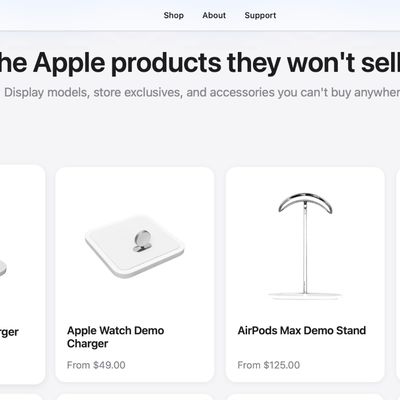












Top Rated Comments
But in this process I got introduced the Bing iPad app which is actually very good.
Regardless, it requires tapping a button to enter a special mode for this. Whereas current iOS text selection "just works all the time. And maybe the current method can call for up to 9 actions (?) but it can also call for just one: tap-hold the word.
What Apple could do to improve it is to add a search button to the selection popup, in addition to the current copy. That would save a step sometimes.
Why not just tap & hold on a word, with an option called "Search" pop up?
FTA:
So it's a proof of concept. Many other iOS developers have released such proofs, after which Apple released their own native version (of course not crediting anyone else but themselves).
A few notable proof of concepts iOS saw were video, copy/paste, multi-tasking and (the now infamous) wifi sync.
Re: Are you serious? :rolleyes: Of course it wouldn't. There's no way I'd work in Safari.
Apple doesn't allow anyone else to customize native Apple OS or Apps or replace native iOS features with custom implementations.
Regardless of the fact that users would have to install such customization themselves, so would be aware of the difference between Apple's code and the custom's code, Apple is just too paranoid about being blamed for poor user-experience with third-party software to allow it.
It WOULD be nice if mobile OS manufacturers would take a cue from Android and allow customization of native OS functions, (such as Android users ability to replace the native default keyboard).
But I wouldn't hold your breath.
The best we can hope for from Apple in terms of this, would be to copy/steal it as their own for iOS5 or later.
Most likely, if the concept works in the Bing app on the iPhone, WP7 users may see it in the future.