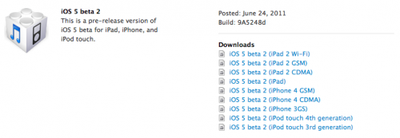Apple Releases iOS 5 Beta 2 to Developers, Now with Wi-Fi Sync
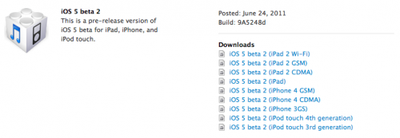
As noted by ItsAllTech, Apple has released the first followup beta release to iOS developers. iOS 5 Build 9A5248d was just released this evening. The first changes noted include:
- Wireless syncing has been enabled for Mac OS X computers
WiFi Syncing
In iOS 5.0 beta 2, wireless syncing is now available for the Mac. It requires iTunes 10.5 beta 2 and OS X 10.6.8 or Lion. You will see an option to enable wireless syncing when you connect your device to iTunes with the USB cable. It is recommended you perform your initial sync with a cable after restoring your device.
Wireless syncing is triggered automatically when the device is connected to power and on the same network as the paired computer. Or, you can manually trigger a sync from iTunes or from Settings -> General -> iTunes Sync (same network as paired computer required). Be sure your device is plugged into a power source when performing Wireless syncs.
If you find issues with apps, media and/or photos synced to your device, you can reset then resync. From Settings -> General -> Reset, choose Erase all Content and Settings. Then reconnect to iTunes and sync again.
In this beta, iTunes may incorrectly report Photos as "Other" in the capacity bar. Photo syncing otherwise works as expected.
iTunes 10.5 beta 2 and Apple TV Software beta 2 has also been released.
iFans has release notes. Summarized here:
- iTunes 10.5b2 can’t sync iOS 5 Beta 1 devices
- iOS5 Beta 1 devices can’t iMessage iOS5 Beta 2 devices and vice-versa
- WiFi sync now works with OS X computers; it has to be enabled in iTunes 10.5 beta 2 first
- OTA updates have been released, though none are currently available
- iCloud has a new logo in the Settings.app
- You can now backup to iCloud or the computer when setting the device up
- If no notifications are available, Notification Center shows the text “No New Notifications”
- Stock widget in the Notification Center is now off by default
- Stock wallpapers are back, but are the same that were in iOS 4
- General speed improvements, kills bugs that were present in iOS 5 beta 1
Video of Wi-Fi Sync from iPhoneDownloadBlog:
We'll post updates as we hear more.
Popular Stories
The first iOS 18.4 beta for iPhones should be just around the corner, and the update is expected to include many new features and changes.
Bloomberg's Mark Gurman expects the iOS 18.4 beta to be released by next week.
Below, we outline what to expect from iOS 18.4 so far.
Apple Intelligence for Siri
Siri is expected to get several enhancements powered by Apple Intelligence on iOS...
Apple is set to "significantly change" the iPhone's design language later this year, according to a Weibo leaker.
In a new post, the user known "Digital Chat Station" said that the iPhone's design is "starting to change significantly" this year. The "iPhone 17 Air" reportedly features a "horizontal, bar-shaped" design on the rear, likely referring to an elongated camera bump. On the other...
Apple has yet to announce any new devices this year, but that could change starting next week.
Apple CEO Tim Cook today said to "get ready" for a "launch" on Wednesday, February 19.
"Get ready to meet the newest member of the family," said Cook, in a social media post. The post includes an #AppleLaunch hashtag, along with a short video featuring an animated Apple logo inside of a circle....
Apple is "exploring" the idea of showing search ads in the Apple Maps app, according to Bloomberg's Mark Gurman.
Back in 2022, Gurman said software engineering was "already underway" to display ads in the Apple Maps app, but Apple did not move forward with the idea at the time. Today, he said Apple is "giving this notion more thought" again.
This time around, he said Apple has yet to...
Apple appears to have enough upcoming product announcements to justify a full event this month, yet all signs indicate these reveals will be handled through a series of press releases instead.
There are a multitude of rumors from reliable sources about specific announcements in the coming weeks, so here's everything that Apple could have feasibly included in a hypothetical February event:
...
Apple's next-generation iPhone 17 Pro will feature three rear cameras arranged in a familiar triangular layout, but the cameras will be housed in an all-new rectangular camera bar with rounded corners, according to YouTube channel Front Page Tech.
iPhone 17 Pro camera design render created by Asher for Front Page Tech
In a video uploaded today, Front Page Tech host Jon Prosser said the camera ...
A few days ago, we reported that Apple's refurbished Mac mini pricing had a problem, and it appears that Apple has taken note.
Apple was offering a refurbished Mac mini with the M2 chip, 16GB of RAM, and 256GB of storage for $559, which was $50 more than a refurbished Mac mini with the M4 chip, 16GB of RAM, and 256GB of storage. All other key specifications were equal.
That's no longer...
On this week's episode of The MacRumors Show, we discuss the imminent Apple product "launch" that is widely expected to be the fourth-generation iPhone SE.
Subscribe to The MacRumors Show YouTube channel for more videos
In a social media post on Thursday, Apple CEO Tim Cook teased an upcoming "launch" of some kind scheduled for Wednesday, February 19. "Get ready to meet the newest member of...