Following its release this morning, the first hands-on videos from Final Cut Pro X are beginning to trickle out. Here's a first look from Matt's Macintosh channel on YouTube as Matt explored the new Final Cut:
Hat tip to The Loop


Following its release this morning, the first hands-on videos from Final Cut Pro X are beginning to trickle out. Here's a first look from Matt's Macintosh channel on YouTube as Matt explored the new Final Cut:




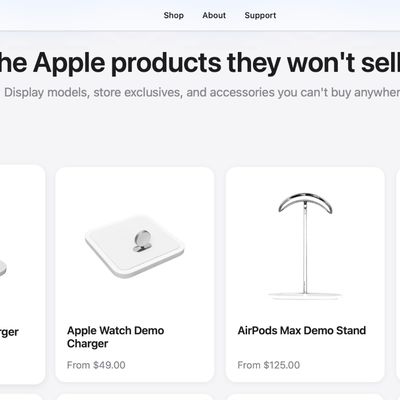
Top Rated Comments
I gotta say... I'm totally surprised at the dumb fan boi comments that are happening in this thread. I've been in the video/film post-production world for nearly 20 years. I've been an early adopter and embracing the newest tools for as long as I've been in the business. When I watched the keynote on FCP X I was stoked for the new tools for editing. It sounded like it was going to make my job much faster and reduce the amount of likely errors, particularly when dealing with long-format film/video.
So.... first thing I do this morning is pop onto the App Store and quickly purchase the program. To my dismay I find that yes... it has some amazingly awesome editing capabilities.... but is lacking 100% in every ESSENTIAL tool one needs in a professional environment.
I realize that most people have no idea what the complaints mean... so let me explain them to you.
FCP is used to edit... just like any other editor. But unlike non-pro editors like iMovie, FCP also has to be able to deal with a massive amount of file formats and output standards. These aren't just nerdy things we make up... they are critical and specific. In FCP 7 we could edit anything up to 2K rez... this includes non-traditional sizes for projects like lighted boards in Times Square, other signage, and special web projects. Meaning... not everything that was video fit into a perfect 16:9 or 4:3 world. On top of this, we have to deal with footage sources from all types of cameras, as well as animation files from programs like Maya, Cinema4D, Lightwave, After Effects, and Smoke. We also have to deal with things like upper and lower rendered fields (we see less of this these days... thankfully), and any one of these things, if they are managed incorrectly, can literally deep six a project. So it's important that we have all the resources to deal with them.
Additionally, particularly at our motion graphics studio, our motionographers cut footage together first in FCP... export an XML.... in which they can then load up the FCP project fully with source footage (not a single rendered out movie) where we have full control over the footage. This has been completely lost in FCP X. We no longer have the ability to do something that we NEED on a daily basis.
Also, unlike most casual users, we frequently have to get video to tape. Either analog BetaSP tape, or higher end HDCAM or XDCAM decks, etc. Decks are very touchy things.... especially on the analog end. You have to have perfect sync and timecode coordination to pull off a successful edit to tape. Meaning... FCP needs full, configurable deck control. This no longer exists. Which means we are no longer able to take anything inside of FCP X and send it to broadcast tape. Hey... I'd love nothing more than a tapeless world. Don't blame us... talk to your local television station and get them to move up from the dinosaur era.
Which brings me to my next point..... FCP X doesn't support 3rd party hardware... ie video cards. Not graphics cards... video editing cards. Totally different. Cards like AJA or BlackMagic, which are critical to a pro edit, are no longer available to FCP X. That means I can no longer send signal via HDSDI to a broadcast monitor for accurate color correction. Let alone dump my finished project to tape. So this is a solid dead-end for pro video users.
Pro audio editing is also nerfed. Sorry guys... but if you're cutting a show for HBO, you're absolutely not doing your audio in FCP X. That's downright laughable. So, what do you do? Well, typically you export an OMF file so that the audio engineer can create/sweeten/edit the audio in ProTools... then send the file back to you as either OMF, a Stereo Mix, or a Multichannel surround mix. This no longer is available. So good luck getting any real studio to purchase this product as it not stands.
Other major issues include the inability to import FCP 7 projects, do "Save As... " files for your own project management. You cannot open a FCP X project over the network from another machine. No EDL import/export for bringing in projects from other editing systems (this happens more often than you think), the inability to set your starting timecode on a timeline to anything other than 00:00:00.00..... if you've ever had to send slate broadcast video with bars and countdown (which is about everything you ever do).... you know why this is a huge problem, the inability to keyframe effects. Unlike quick home projects where you use simple presets for everything, in the pro world you craft your video. When you're watching that amazing NFL commercial... do you think they are using presets? LOL Nope... it's a crafted spot with very intentional timed and controlled effects.
The list is longer.... but I'm getting tired of typing...... :D
Hope this answers a lot of your questions as to why the pro community was stunned today.
Sounds like you don't understand his perspective. Don't be confused by the "pro" app comments. Read the other posts (or even editors blogs). There are legitimate concerns of professional editors with deliverables that supersede that of the average consumer. The interface is not our problem!
1% lol? u clearly have no idea of the number of professional editors out there using final cut pro 7. This used to be an proffesional application (im not saying it is not now) but it sure does look like it. 1% of all there consumers maybe, but surely 85% of the current FCP studio users. NOT because it looks like iMovie but because its lacking pro options and has too much ''consumer'' like **** in the interface, using iPhoto as an import for photo's? thats the worst crap ive ever heard. we dont edit f*ng family vacation movies. Its probably changeable but please...
Whining and lecturing seems to be the main thing on MR these days.. oh damn just started whining.. duh! Winning!
Ok, played some more and found that the cheesy transitions and effects are supercool. First of all they play in real time with the selected material on the timeline, not only that, inside the effect preview you can scroll to the desired moment. AND you can open them in Motion to tweak, so basically they are not cheesy effects but presets apple dropped in for us to play with.
If you are really curious what FCPX can do, try the "i" button and re-discover a lot of the tools we know.
One weird choice: F9 F10 and F11 are now Q W and E, well sort off.
Why they would drop F9 F10 and F11 is beyond me, but my guess is this is a typical homebrew personal project upgraded to FCPX because they ran out of ideas for FCP8.
So yes a lot of supercool features, now when we get all the tools we actually think we need, it is going to be groovy.
Do I miss Avid? Sure from day one when switching to FCP, do I move to Premiere CS5 again? Psssh no way, prefer FCP7 over that stupid program.
Funny thing: FCPX fills a lot of the holes for me, just too bad , for now anyway, it ripps a few big new ones.
So far: nice start of a new breed.