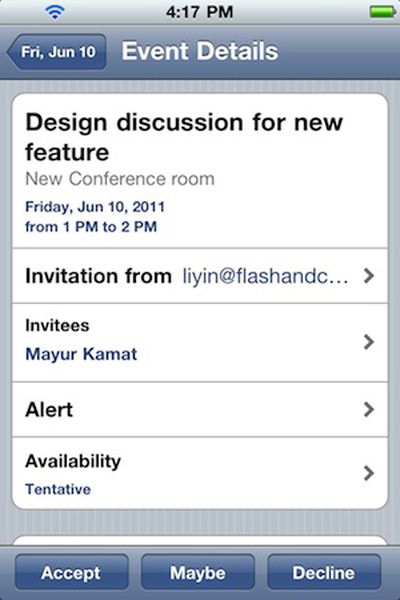
Google today announced that it has updated its Google Sync service to iOS, bringing several enhancements to the company's integrated syncing for mail, contacts and calendars when set up as a Microsoft Exchange account. The new features included searching of full email history, calendar event management, and support for "send mail as" options for users with multiple accounts.
Google Sync keeps your phone's native mail and calendar apps in sync with your Gmail, Calendar and Contacts. Today, three new updates to Google Sync for iOS will allow you to:
- Search all your emails in Gmail, not just the emails stored locally by the iOS mail app.
- Accept, decline or edit calendar events from the iOS calendar app.
- Send email from the address you want. We recognize that some of you manage multiple email addresses from a single Gmail account. Gmail’s "Send Mail as" feature lets you send messages with another email address listed as the sender instead of your Gmail address, e.g. joe@altostrat.com instead of joe@gmail.com. Now the iOS mail app will respect these settings.
The updated features should be automatically rolling out to all users utilizing the Google Sync service via a Microsoft Exchange-based account setup.
























Top Rated Comments
Well **** that, I'm not going now.
Some of these limitations seem so arbitrary it's weird. We'll see.
iOS has "iPhone" as a phone number type but this get changed to "mobile" on Google's side and I can't find a way to change it.
Still no news about syncing contacts groups ???
How do you do this? Do you have different accounts for all your aliases?