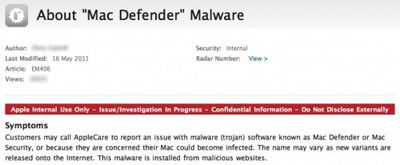
Earlier this month, a new malware threat known as "MACDefender" popped up, targeting Mac OS X users with requests to install an application claiming to be an antivirus program. The malware has continued to be a problem for many users, showing up with regularity under several different variants.
ZDNet's Ed Bott has been looking into the issue, and while some may dismiss his claims due to his position covering Microsoft for the publication, he has uncovered some interesting information in speaking with an anonymous AppleCare representative about the situation. According to the representative, Apple has been dealing with significant call volumes about the issue, claiming that over 50% of calls last week were about the malware.
There's usually about 600 or so of us spread around 14 centers for CPU support. Before this started happening, we had 7-12 minutes between calls generally. Now we're lucky to have any time between calls.
We started getting a trickle of calls a couple weeks ago. However, this last week over 50% of our calls have been about it. In two days last week I personally took 60 calls that referred to Mac Defender.
The representative noted that AppleCare's official policies prevent them from assisting customers with malware issues, as the company does not wish to set expectations that they will be able to do so consistently going forward, instead recommending that customers look into antivirus software. Some representatives have, however, reportedly been quietly helping out customers as their superiors look the other way.
In a follow-up article responding to claims that his initial report was fabricated and the issue overblown, Bott documents his examination of Apple's support forums, where he found over 200 threads from users trying to remove the malware from their systems, far higher than any previous incident. And while the malware requires that users grant explicit authorization for the software to be installed, Bott argues that there are clearly significant numbers of relatively less savvy users who are taking the bait.
Finally, Bott today published the actual AppleCare internal support document about MACDefender, where it is revealed that the issue has been categorized as "Issue/Investigation In Progress" and outlining the procedures to be used by support representatives when dealing with customers calling in about the issue. Essentially, users who have not yet installed the malware are instructed to quit the installer and delete the download, while those who have installed the software should be directed to Apple resources to learn more about malware and left to find their own antivirus solution.




























