Flexibits has released their new calendar app for the Mac called Fantastical. This natural language calendar assistant allows you to create events by typing in your plans:
Using an advanced natural language engine, Fantastical is extremely expressive, allowing users enter event text in their own style. For example, enter a sentence such as "Lunch with John at 123 Main Street on Tuesday" and Fantastical will translate the sentence into an event and add it to their calendar.
The pre-release previews were very positive, commenting on the quick-access as a menu-bar item that lets you quickly enter new items.
What I like most about Fantastical is how quick and accessible it is. It lives in your Menu Bar and you invoke it via a global hotkey (I use command+option+c), or by clicking on the Menu Bar icon, and it appears instantaneously. It is both keyboard and mouse friendly. The power users in the room will be glad to know you can navigate and operate the app without leaving the keyboard — if it were not so then I certainly would not find the same amount of utility from the app.
And what blows me away every time I use it is the entry panel for an event — Fantastical uses a natural language parser in addition to the standard new-event, iCal interface. So far, in my usage, the natural language parsing has been superb; the best I’ve ever used.
Fantastical is available now through the Flexibits Store or the Mac App Store for an introductory price of $14.99 with a free trial on their website.


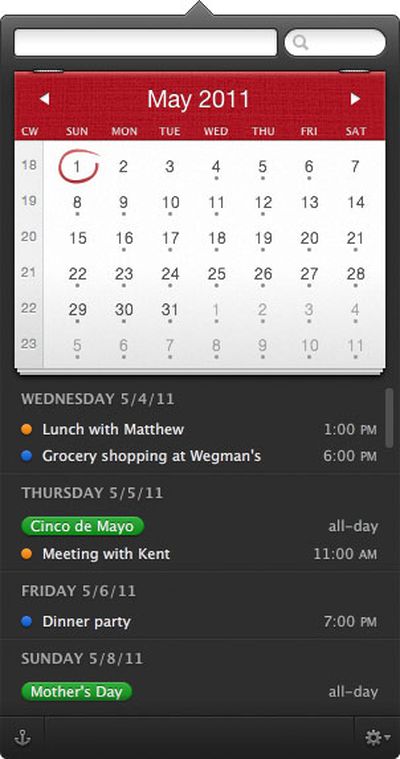

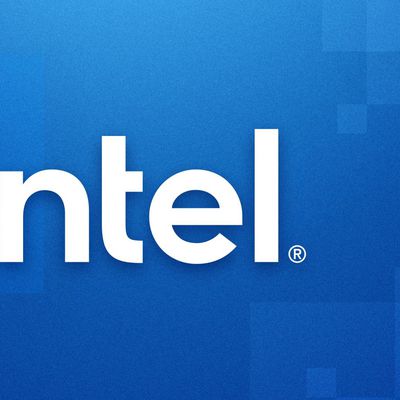




















Top Rated Comments
1) First and foremost, it has a full calendar above the events list. The calendar provides visual context for the month and helps me comprehend much more quickly when events are in relation to today. This also helps when planning ahead since I can visually see when days fall in the month.
2) It shows the current date in the menu bar icon. I always disliked having the date written out long form like it is in the official OS X clock, so I'm happy to have this feature.
3) Great implementation of the events list. Hovering over an event highlights the date(s) on the calendar. Multi-day events appear on each of the days they are scheduled for as opposed to just the beginning date, something I've always wished iCal would do.
4) You can search your entire calendar, either manually or by keyword, without opening iCal.
5) The dark theme and great design choices are a nice alternative to the minimalistic, but still pretty, QuickCal. I guess this one comes down to personal choice.
There are some downsides to Fantastical at the moment... like no "To-Do" integration, you can't add notes to new events, you can't delete events, there is no option to have the calendar automatically return to the current date when the menu is opened, etc... so hopefully they will add this missing functionality in future updates.
I don't generally respond to these accusations because it's pointless to respond to conspiracy theorists, as they never believe you.
It would look more suspicious if most websites said it sucked and one said it was recommended.
arn
You may type e.g. "fcal://Meeting with Bob at 12" into your favorite app launcher (or create a custom search like in Alfred.app).
I'm no good at apple scripting, but I hope this might work for you guys as well.
http://www.cl.ly/6s8v
This will be added in future releases of FC, though.
https://twitter.com/flexibits/status/70558665807101952
starting the .app will generate an error, but this may be necessary for registering the url handler.