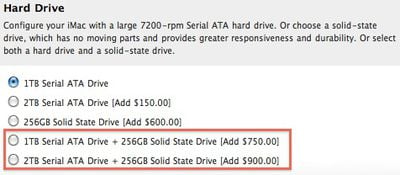Apple's New 27-Inch iMac Supports Secondary Solid State Hard Drive
Several
MacRumors readers have pointed out that Apple's new 27-inch iMac
released today offers support for dual hard drives: one traditional Serial ATA in 1 TB or 2 TB capacity and one 256 GB solid state drive (SSD). Alternatively, customers can opt for a single 256 GB SSD, as described on the
iMac features page.
To give your iMac a real performance boost, configure your 27-inch iMac on the Apple Online Store with an optional 256GB solid-state drive. You can choose it as your only drive or have it installed in addition to the built-in hard drive, allowing you to store the operating system, critical applications, and important files on the solid-state drive and your other files on the hard drive. Because solid-state drives have no moving parts, the computer can access data at over twice the speed of hard drives. Which makes starting up your iMac and launching applications faster than you ever thought possible.
The new offering marks the first time Apple has offered dual hard drives as build-to-order options for its iMac line, taking advantage of the space available in the 27-inch iMac's chassis to squeeze in another drive bay. The SSD options do not come cheaply, however, with a simple swap of the standard 1 TB traditional drive for a 256 GB SSD coming in at a $600 price premium. Customers looking to add the SSD as a second drive on top of the 1 TB traditional drive will find themselves looking at a $750 price boost.
Popular Stories
U.S. President Donald Trump on Wednesday announced that steep tariffs will be applied to imports from many countries, starting April 9. The tariffs could have a significant impact on Apple, as the company assembles the majority of iPhones in China, and products imported to the U.S. from China will be subject to a 54% tariff.
iPhone prices could increase by up to 43% in the U.S. due to the...
iOS 19 will not be available on the iPhone XR, iPhone XS, or the iPhone XS Max, according a private account on social media site X that has accurately provided information on device compatibility in the past.
The iPhone XR, iPhone XS, and iPhone XS Max all have an A12 Bionic chip, so it looks like iOS 19 will discontinue support for that chip. All other iPhones that run iOS 18 are expected...
Apple today released watchOS 11.4, the fourth major update to the operating system that runs on the Apple Watch. watchOS 11.4 is compatible with the Apple Watch Series 6 and later, all Apple Watch Ultra models, and the Apple Watch SE 2.
watchOS 11.4 can be downloaded on a connected iPhone by opening up the Apple Watch app and going to General > Software Update. To install the new software,...
If you have an older Apple device that you've been considering upgrading, you're probably wondering how the newly announced tariffs might impact prices going forward, and whether it's worth buying now before there's a price hike.
Given analyst and economist responses to the tariffs, market panic, and Trump's stance on the current financial chaos, the answer is that making a purchase...
Apple is reportedly planning a major upgrade to the Telephoto camera in the iPhone 17 Pro, and while it may seem like a step back on paper, the change could actually improve real-world usability, if one leaker's claims are anything to go by.
According to Majin Bu, the iPhone 17 Pro will feature a new Telephoto lens with a 48MP sensor, up from the current 12MP sensor found in the iPhone 16...
While the iPhone 17 Pro and iPhone 17 Pro Max are not expected to launch until September, there are already plenty of rumors about the devices.
Below, we recap key changes rumored for the iPhone 17 Pro models as of March 2025:
Aluminum frame: iPhone 17 Pro models are rumored to have an aluminum frame, whereas the iPhone 15 Pro and iPhone 16 Pro models have a titanium frame, and the iPhone ...
Apple today seeded the first betas of upcoming iOS 18.5 and iPadOS 18.5 updates to developers for testing purposes, with the software coming just two days after Apple released iOS 18.4 and iPadOS 18.4.
iOS 18.5 and iPadOS 18.5 can be downloaded from the Settings app on a compatible device by going to General > Software Update.
We don't yet know what Apple is introducing in the iOS 18.5...