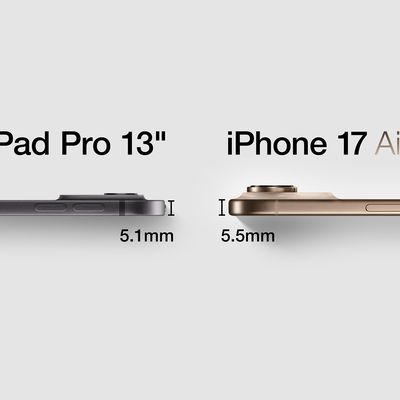Late last week, 9 to 5 Mac noted that a number of users have reported a Mac OS X Snow Leopard bug apparently related to Guest accounts that is resulting in a complete loss of user data. The problem appears to manifest itself on machines which had the Guest account option enabled under Leopard and were subsequently upgraded to Snow Leopard. Users booting their machines have reported that upon start-up, they have been logged into the Guest account. Upon switching to their regular account, the affected users have been finding all of their user data missing and unrecoverable except from a backup.
Further investigation revealed initial reports of the problem in early September, soon after Snow Leopard's launch.
This could be due to a bug in how guest accounts are managed since data and settings are deleted from these accounts upon logout, but also could be from some corruption in the guest account. So far, it does not seem to be a widespread problem.
If this happens to you, immediately restore using your latest Time Machine backup (or other full system backup), and then go to the Accounts system preferences and disable log-in on the guest account.
One suggestion for preventing data deletion is for users who had Guest accounts enabled under Leopard and then upgraded to Snow Leopard to disable the Guest account and then reenable it. This results in fresh Guest account settings created under Snow Leopard, reportedly eliminating the problem.
Several threads on the issue have popped up on Apple's support forums, but Apple has yet to make an official acknowledgement of the problem.
Update: CNET reports that Apple has acknowledged the issue and is working on a solution.
"We are aware of the issue, which occurs only in extremely rare cases, and we are working on a fix," an Apple representative said in a prepared statement Monday.
It's the first time Apple has said it is looking into the issue.