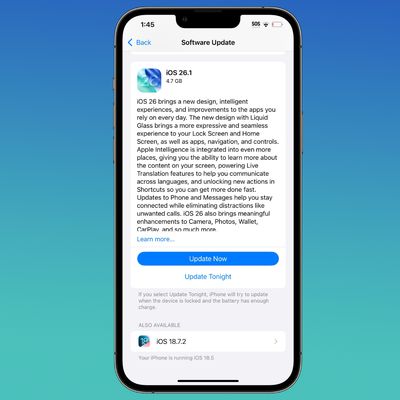Google yesterday announced that it has released Picasa 3.5 for Mac and PC, bringing several new features to the free photo organization and editing software. The Mac version removes the "beta" tag that had distinguished it since its January launch, as Google now considers the Mac and PC versions to offer the same feature sets.
The highest-profile change in Picasa 3.5 is the addition of facial recognition, a concept very similar to the "Faces" feature deployed by Apple in iPhoto '09 earlier this year. Known in Picasa as "name tags", the technology is the same as that used on Picasa Web Albums.
When you first launch Picasa 3.5, it will start scanning the photos in your computer's collection to create groups of similar faces. It puts all these groups into the "Unnamed People" album, where you can easily add a name tag to a set of faces by clicking "Add a name" and typing the person's name. Make sure you're signed into your Google account so names you type will auto-complete with your Google contacts.
After you add a name tag, all pictures that Picasa has identified as that person are automatically added to a new album named after them. As Picasa scans more faces, it will suggest pictures that it thinks match faces already in your people albums. These suggestions are shown with an orange question mark next to the person's album.
A second change is the integration of Google Maps within Picasa, enhancing the utility of geotagging to add location information to photo files. This feature is again similar to Apple's "Places" feature in iPhoto '09, with Google Maps appearing directly within the application with no need to launch a separate application such as Google Earth, which was previously required for Picasa users.
Picasa 3.5 also sees an enhanced photo import process, as well as a new panel devoted to tags to allow easy access to groupings of photos. A video overview of the new features of Picasa 3.5 is also available.