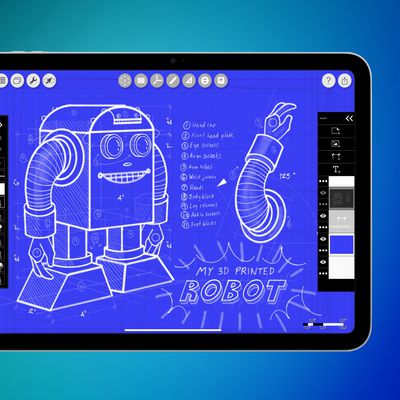MacUser provides an in-depth look at one useful new feature in Mac OS X 10.6 Snow Leopard: Wake On Demand.
[Wake On Demand] is Apple's name for a new networking feature that lets a Snow Leopard Mac go to sleep while a networked base station continues to broadcast Bonjour messages about the services the sleeping computer offers. The base station essentially acts as a proxy for the slumbering Mac. Advertised Bonjour services includes file sharing, screen sharing, iTunes library sharing, and printer sharing among others.
Prior to Snow Leopard, you would have to make your Mac never go to sleep if you wanted it to provide file or print sharing services at any time. This new feature will wake your Mac over Ethernet or even Wi-Fi networks.
There is a specific combination of hardware that is required to accomplish these tasks, however. Apple says you need an AirPort Extreme Base Station (2007 or more recent) or Time Capsule (2008 or more recent) with the latest firmware. MacUser found that in order to wake your Mac by Wi-Fi alone, you would need a 2009 Mac. To see if your Mac supports this 'Wake on Wireless' option, you can look at your System Profiler.
Apple details how this could be used to offer full-time support for iTunes Sharing, Printer Sharing, Back to My Mac, and more. Mac OS X 10.6 Snow Leopard was officially launched today.
Update: Readers are finding the requirements are less strict than thought. There has been success with older Macs for the Wireless Wake feature and the use of an Airport Express.
Update 2: To clear up some confusion surrounding the Wake on Demand feature, readers should note that computers running earlier Mac OS X versions and connected via Ethernet can be awakened remotely using such third-party utilities as WakeOnLan, but Snow Leopard builds that functionality into the operating system and extends that ability to computers connected via Wi-Fi.
While the simple "Wake on Wireless" functionality appears to be available with any wireless router for compatible machines running Snow Leopard and can be triggered using utilities such as WakeOnLan, the Bonjour Sleep Proxy feature needed for the advanced functionalities of broadcasting information about the sleeping machine requires the use of an Apple AirPort or Time Capsule base station running firmware 7.4.2 or later.