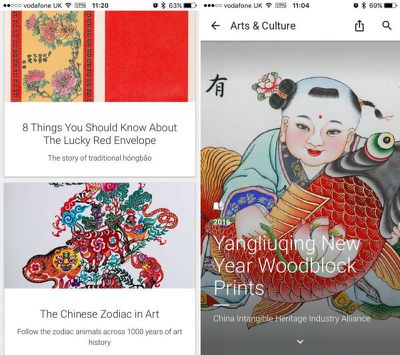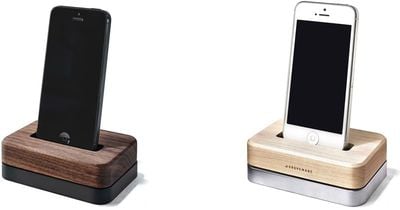Apple recently removed the Activation Lock status checker from its website, giving no explanation as to why a seemingly useful tool was eliminated. The Activation Lock website was designed to make sure a used device being purchased wasn't locked with Activation Lock, rendering it unusable.
As it turns out, the Activation Lock website was a vital part of a bypass hack used to unlock devices bricked by Activation Lock, perhaps hinting at why Apple shelved it.
The process is demonstrated in the video below. By changing one or two characters of an invalid serial number, hackers are able to generate a valid serial number, using the Activation Lock tool for verification purposes to make sure it's functional. That valid number, which belongs to a legitimate device owner, can then be used to unlock a previously non-functional iPhone or iPad.
The Activation Lock scheme that steals valid serial numbers from existing iOS users potentially explains a mysterious Apple ID bug that's been plaguing iPhone owners for months.
When attempting to activate a new or recently restored device, some iPhone owners have found their devices inexplicably locked to another Apple ID account - one with an unknown name and password. The problem has been affecting iPhone 6s, 6s Plus, 7, and 7 Plus models since September and can only be fixed by Apple.
Apple has not confirmed that the hack shown in the video is related to the Apple ID Activation Lock bug, but as the hack uses valid serial numbers from existing owners, it's a plausible theory. If the two are linked, it explains why the Activation Lock website was shut down so suddenly, and it should put an end to the Apple ID issue.
Introduced alongside iOS 7, Activation Lock has proven to be a successful theft deterrent. It effectively locks an iOS device to a user's Apple ID account and even when wiped, the device will continue to require an original Apple ID and password. Activation Lock is extremely difficult to bypass and has led to complicated hacks like the one in the video above to attempt to get around it.
It's not clear if Apple will provide a new Activation Lock website for customers who used it legitimately, but unless the company comes up with a method to prevent it from being misused, it seems unlikely.









 Apple has allegedly begun removing iOS apps originating in Iran from the App Store, according to reports over the weekend. Tech news site
Apple has allegedly begun removing iOS apps originating in Iran from the App Store, according to reports over the weekend. Tech news site 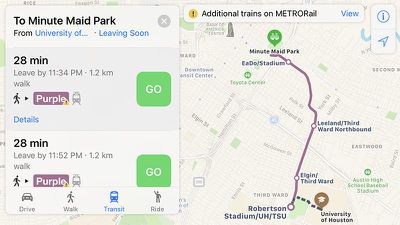
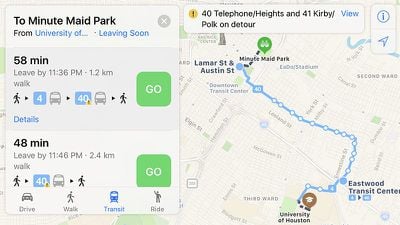
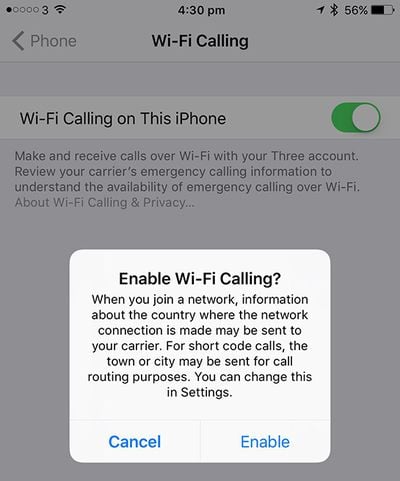
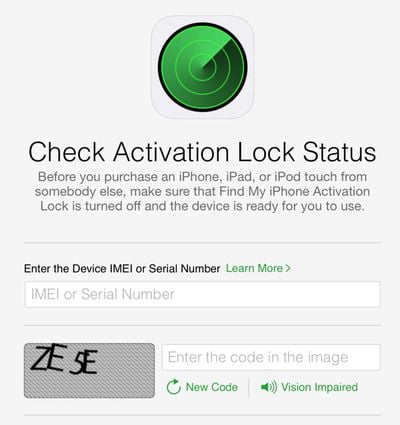
 Apple CEO Tim Cook today sent an email to employees speaking out against the immigration executive order that United States President Donald Trump signed yesterday afternoon. In the letter, shared with MacRumors by an Apple employee, Cook says Trump's order is "not a policy we support."
Apple CEO Tim Cook today sent an email to employees speaking out against the immigration executive order that United States President Donald Trump signed yesterday afternoon. In the letter, shared with MacRumors by an Apple employee, Cook says Trump's order is "not a policy we support."