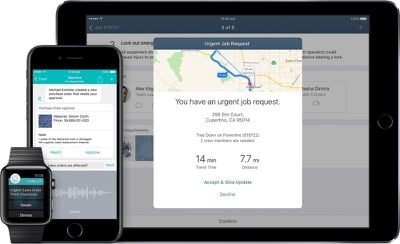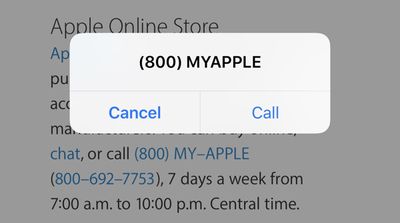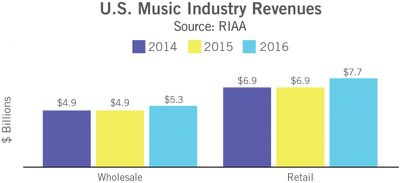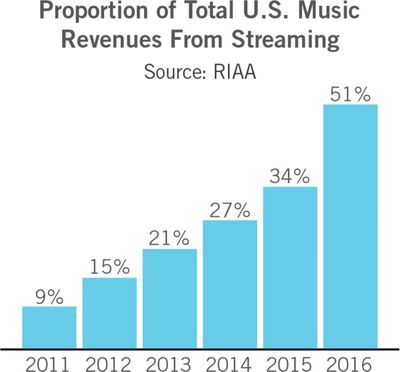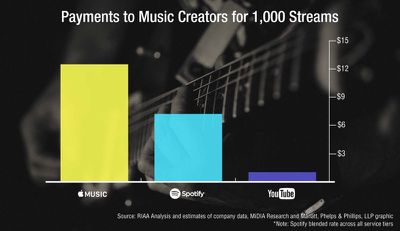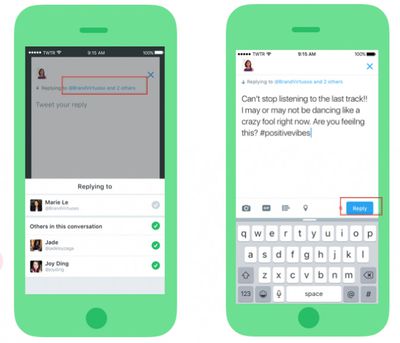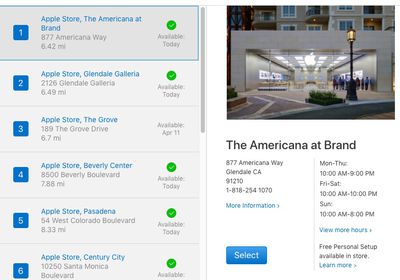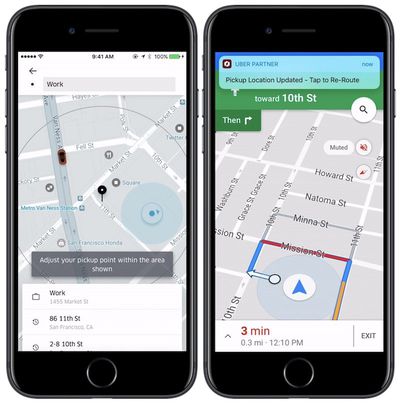Verizon Communications is gearing up to enter the ever-growing online streaming TV market, alongside competitors like DirecTV Now, Sling TV, PlayStation Vue, as well as soon-to-launch bundles from Hulu and YouTube. Verizon is currently securing streaming rights from TV networks ahead of a nationwide launch of its cord-cutting service, which is said to show up for customers as soon as this summer, according to people familiar with the company's plans (via Bloomberg).

"Dozens" of channels will be on offer, and the service will act as a separate entity from Verizon's own teen-based go90 video app and FiOS Home TV offering. In terms of cost, the sources said that Verizon will enter the market with a bundle that runs somewhere between Sling TV's basic $20/month package and DirecTV Now's $35/month starting price. Specific channel offerings, and the amount that will be available, were not divulged.
Verizon’s preparations highlight the growing pressure to provide a cheaper, smaller package of TV networks to viewers who are turned off by a glut of programming available on traditional cable packages. Dish Network Corp. introduced a similar service, Sling TV, two years ago, and AT&T Inc.’s DirecTV Now came out late last year. Sling’s basic package costs $20 a month, while DirecTV Now starts at $35 for 60 channels. Verizon’s will probably be similarly priced, the people said.
It's expected for Verizon's bundle to follow the usual availability on platforms like iOS, Apple TV, and other set-top streaming boxes including Roku devices. According to the people familiar with Verizon's plans, it's currently "unclear" whether or not customers will have to be tied into Verizon's phone services to access the TV bundle. AT&T's DirecTV Now doesn't have such a restriction, but customers do get a discount if they sign up for both phone and TV services.
Although there are already plenty of cord-cutting options for users to choose from at present, more are coming down the line this year, including an anticipated launch this spring of Hulu's online TV service. At one point Apple was hoping to become a competitor in the live-streaming service field with its own dedicated cord-cutting bundle, but rumors of that service died down after news came out that the company was "frustrated" by its repeated inability to reach mutually beneficial terms with network programmers.




 Apple is currently offering popular minimalist puzzler Blyss as its Free App of the Week on the App Store.
Apple is currently offering popular minimalist puzzler Blyss as its Free App of the Week on the App Store.